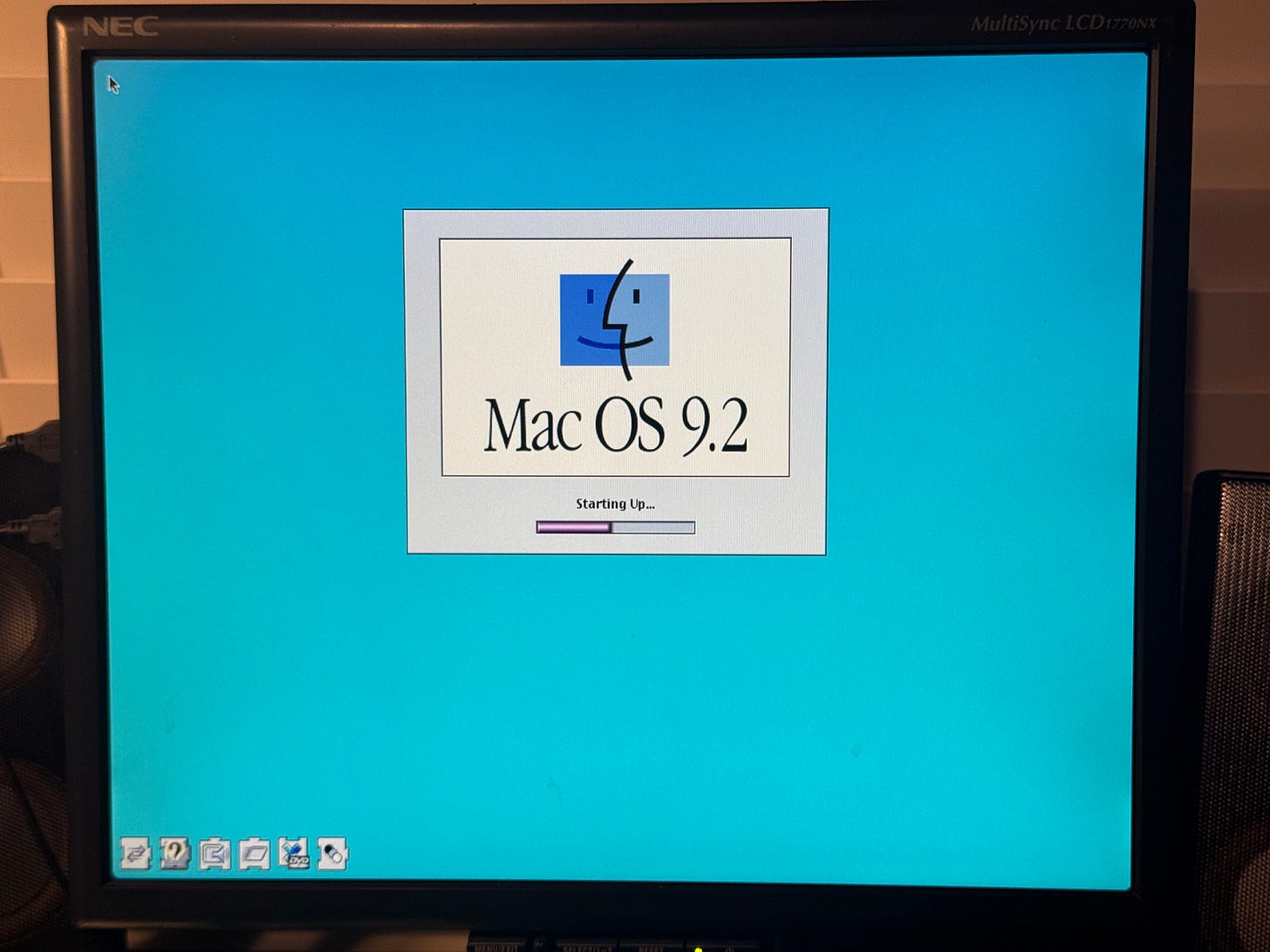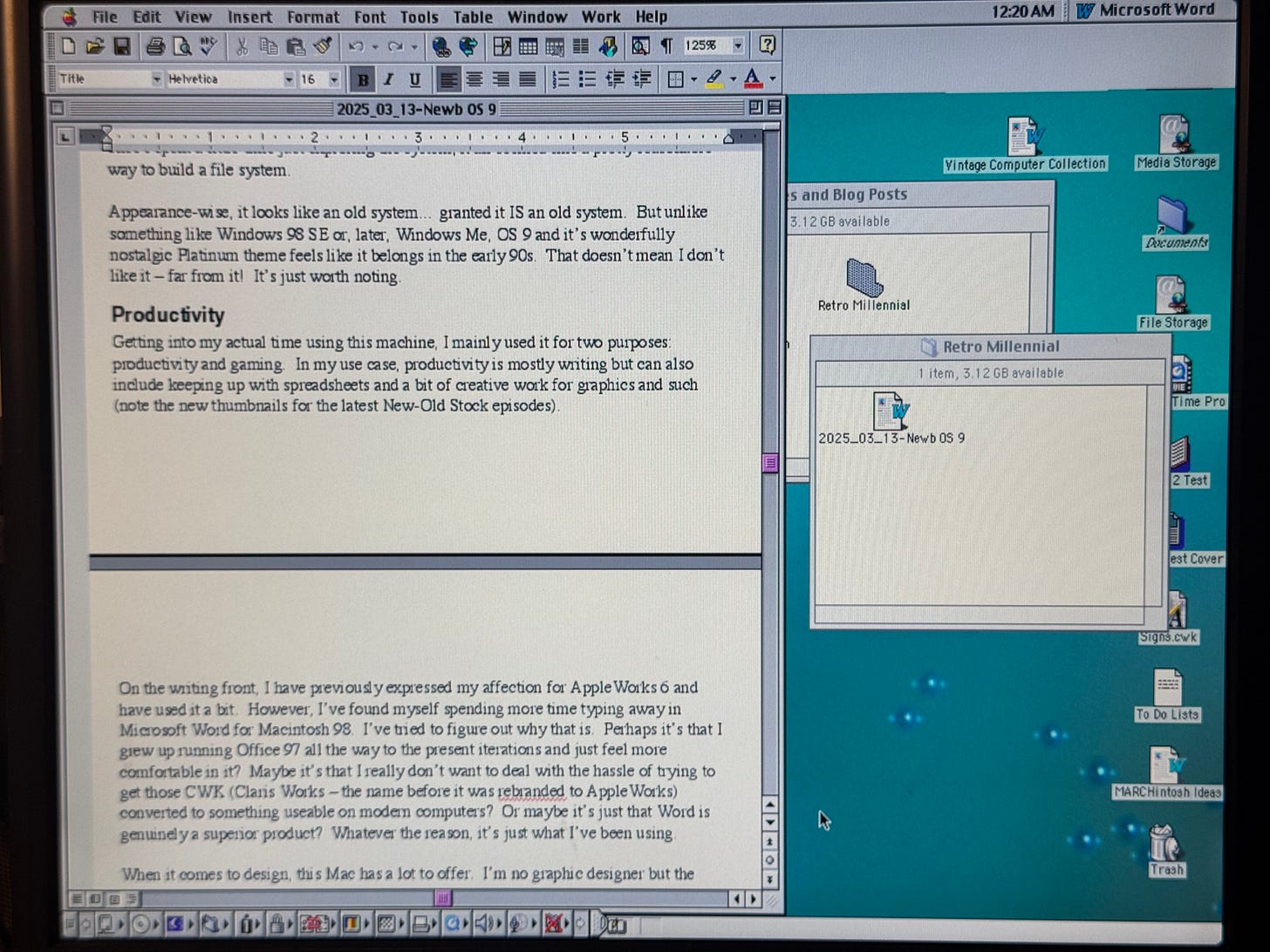If you’ve been around The Retro Millennial for a while you’ve no doubt seen me say or write something about my PowerMac G3 Blue & White. Not only is it one of the oldest computers I have in my collection, it’s one of my favorites. It is my oldest Apple computer. It is the only PowerPC machine, AND it is the only thing I have that runs a classic version of the Macintosh Operating System without emulation. Yet, while I have mentioned it and showed it off many times over the last few years, it is one of the machines I have used the least. That is partly because I’ve not had a dedicated space to leave it set up, but if I am being totally honest it is because I really don’t know or fully understand this weird old operating system. Classic Mac OS works differently than any OS I have used in the last 30 years, so to use it would require steeping myself in it to learn. So that is exactly what I decided to do as part of this year’s #MARCHintosh festivities.
Be sure to check out episode 36 of the members show New-Old Stock for the full video tour of the PowerMac G3 B&W!
The Environment
For this journey I pulled my Blue & White out of the closet and set her up in a temporary workstation I have been using for a few weeks now. For those who have not seen the video I uploaded on March 10th, allow me to give you the specs of this machine.
It is a PowerMac 1,1 from early 1999.
It sports a 300 MHz PowerPC 750 (G3) processor with 64k L1 cache and 512k backside L2 cache.
It has a more-than-adequate 320MB of PC100 SDRAM.
The logicboard features onboard audio and two USB 1.1 ports, but also gives us two Firewire 400 ports.
There is a modem card installed, but the logicboard does include an integrated 10/100 ethernet port for high speed internet and easy networking.
Finally, on the graphics front, we have only one port for VGA output thanks to the stock ATI Rage 128 GL card. Steve Jobs made a bit of a deal about this card back when he announced the PowerMac G3, and while it seems to have gotten a fair bit of criticism looking back, it’s mostly fine for my use cases.



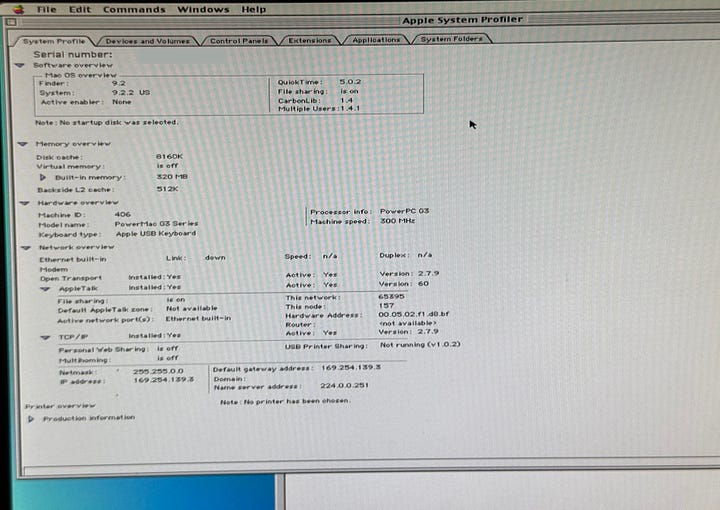
As for the operating system, this system originally shipped with Mac OS 8.5 and was actually supported all the way up to OS X 10.4.11 (Tiger). However, I am running the last version of the classic OS; version 9.2.2.
Form and Function
As far as the computer itself goes, I love this thing. It’s like a time capsule to a time when Apple was more fun and didn’t take itself quite as serious as it does today. It’s very much in line with the translucent color revolution of the late 1990s with its teal-ish blueberry panels and logo giving way to the lighter pin-stripes underneath. It was built to stand out in a time when the largest departures from the standard beige PCs of the era were IBM’s matte black ThinkPads and Sony’s hint of blue and violet VAIO machines. It also gets bonus points for the hinged door design that makes working on the internals way easier than pretty much any other system from that (or our current) time.
On the software side of things, OS 9 is a unique experience. As I mentioned earlier on, I’ve used it a little bit here and there over the last few years. I would usually boot it up, mess around with theme settings, maybe write a little something, but that was about it. Eventually I figured out how to connect to my local FTP server over the LAN. Other than that, I’ve not had a chance to really explore the system. After digging into it for a the last couple of weeks I’ve definitely started to appreciate it for what it is, however I do understand why Apple was in such a rush to ditch it for something more modern back in the late 90s (but more on that at a later time).
Still, OS 9 is a charming OS that offers some cool features that honestly make a lot of sense. For example, applications are bundled together so there’s not really an installation process the way that Windows and Linux users experience. Think of it like an AppImage on Linux. Sure, some programs install the app to the Applications folder or directly to the root of the drive while adding other things like extensions and command strip modules elsewhere, but fundamentally the application itself is just right there. Heck, you can grab the app, move it anywhere, and it will still run. It’s a great design feature that Apple kept with OS X and beyond.
Speaking of the drive root, one thing that really causes classic Mac OS to stand out is that it is genuinely unique! It really is it’s own thing. Now, it’s possible that Apple stole the file system from another system at some point, but it is not Unix-based like OS X. It’s not Unix-like like Linux. It’s not DOS-based like Windows 98 or OS/2, and it’s not NT-based like Windows NT 4. It was a little weird at first, but once I spent a little time just exploring the system, it all seemed like a pretty reasonable way to build a file system.
Appearance-wise, it looks like an old system… because it IS an old system. But unlike something like Windows 98 SE or Windows Me, OS 9 and it’s wonderfully nostalgic Platinum theme feels like it belongs in the early 90s. That doesn’t mean I don’t like it, it’s just worth noting.
Productivity
Getting into my actual time using this machine, I mainly used it for two purposes: productivity and gaming. In my use case, productivity is mostly writing but can also include keeping up with spreadsheets and a bit of creative work for graphics and such — note the new thumbnails for the latest New-Old Stock episodes.
On the writing front, I have previously expressed my affection for AppleWorks 6 and have used it a bit. However, I’ve found myself spending more time typing away in Microsoft Word 98 for Macintosh. I’ve tried to figure out why that is. Perhaps it’s that I grew up running Office 97 all the way to the present iterations and just feel more comfortable in it? Maybe it’s that I really don’t want to deal with the hassle of trying to get those CWK (Claris Works – the name before it was rebranded to AppleWorks) converted to something useable on modern computers? Or maybe it’s just that Word is genuinely a superior product? Whatever the reason, it’s just what I’ve been using.
When it comes to design, this Mac has a lot to offer. I’m no graphic designer but the person who owned this before me was, it came to me pre-loaded with a few graphics programs. There is Photoshop 6 and Illustrator 8 for photo editing and touch ups, and I even took a little time to start learning QuarkXPress 5 to design a few page layouts for RM Quarterly vol. 2.
Gaming
Of course, you can’t just do work all the time. While modern Macs are known to be pretty terrible for modern gaming, the PowerMac G3 handles games of its era quite well. Now, I’m not pulling out the most graphically intensive games or anything. Just a few games I’ve been wanting to play and a few titles from Pangea Games I just randomly found on a CD (but those are for a future article).
I’ve mainly been playing the original Sims game from Maxis and that has been quite a good time. It lags a little bit when a lot is going on, but overall it’s a good time with a smooth experience.




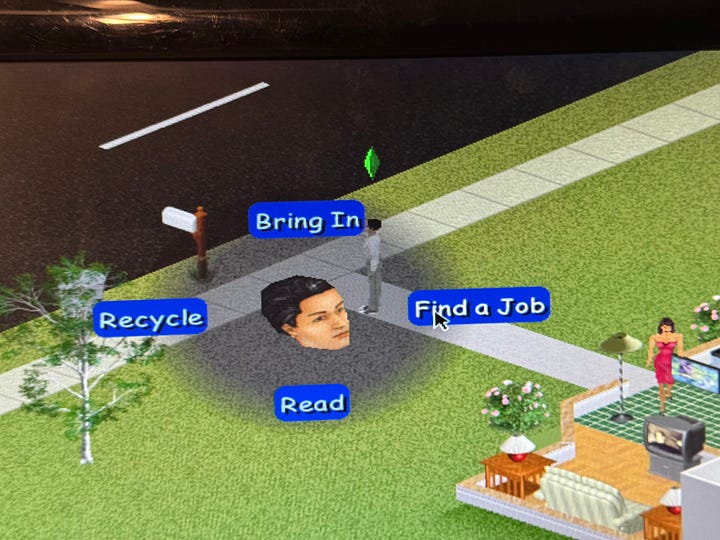
Starship Titanic, on the other hand, runs pretty terribly most of the time. If you don’t know what it is, it’s a point-and-click puzzle game that is built around a story by Hitchhikers Guide to the Galaxy author Douglas Adams. Each transition between screens is 3D rendered video that plays directly from the CD and you see some serious slow down when that happens. The game has also tended to hang on me when I would be directed to swap discs and “wait a short time”. I wait a short time. Then I wait a long time. Then I force quit. At first I thought this was due to the dying CD-ROM drive, but it continued even after I replaced the drive with a better working one (a story for the next article).
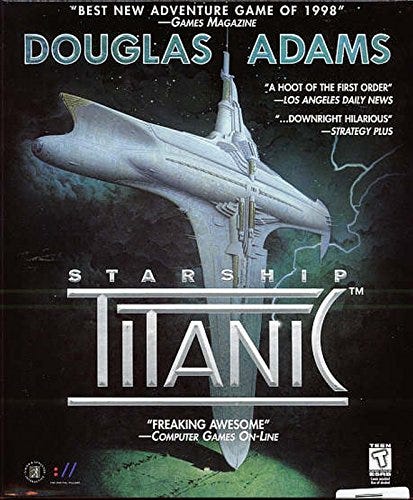
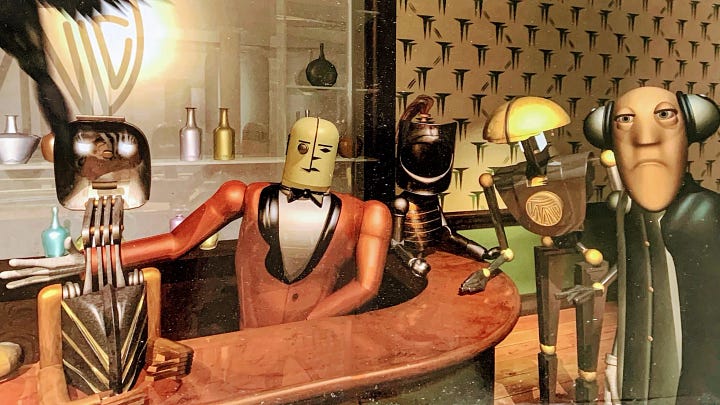
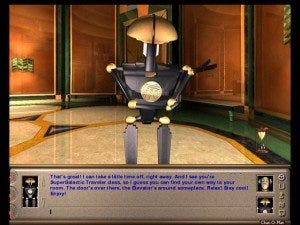
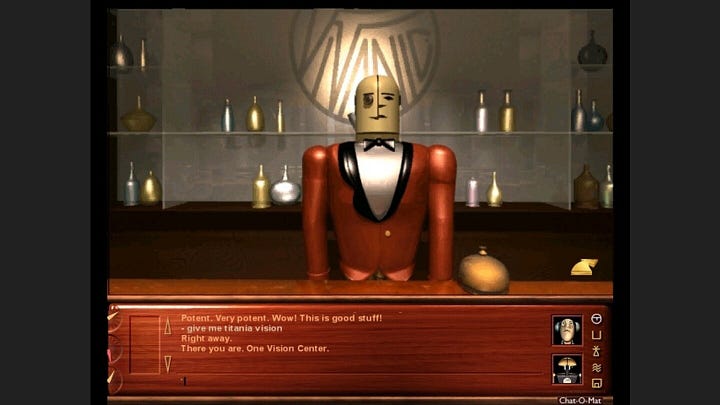
How it compares to Other Systems
Let’s be clear here. OS 9 is great in it’s own way. I actually really like it for what it is, and if I had one of those old clamshell PowerBook G3’s to carry around and use more often I’d probably grow to love it. I have to be honest though, it just can’t hold up to modern systems — nor should anyone expect it to. The quarter century of quality-of-life features have the PowerMac G3 and OS 9 dead to rights. A better comparison, in my opinion would be to what I know from the time this was Apple’s heavy hitter.
BeOS
While I’m more familiar with the open source Haiku project, I have dabbled a bit with its progenitor BeOS. Initially released in 1995, Be should have been a serious threat to Mac OS 7, 8, and 9. It offered an experience focused on multimedia and multitasking – much like what OS X would become known for. Unfortunately, BeOS just never fully took off and after the failed Copeland project to create a modern Mac OS, Apple would pass up the opportunity to acquire Be and make it the future of the company. Aside from the sheer software dominance of Windows at the time, I would say that BeOS was pound-for-pound one of the best operating system of the late 90s.
Windows 98
There were plenty of other systems out back in the day. IBM’s OS/2 and Sun’s Solaris were both contenders at the time and found success in their own regards. Linux was also there as a baby penguin at the time, but the only other late 90s operating system that I can genuinely compare OS 9 to is Microsoft’s flagship Windows 98.
Both systems featured a mouse-dominated graphical desktop, though I feel that Windows was (and still is) more keyboard-accessible; granted I may just not have learned all of the keybindings on this thing yet. Both have a ton of software available to them and do a good job of running legacy software from previous OS versions. Both developed faithful user bases and niche use cases. Yet even with all of these things in common, I must say I still prefer Windows 98 to OS 9. Again, I like OS 9. I just like Windows 98 better… an interesting observation considering that I much prefer modern day macOS to Windows 11.
Overall Opinion after Two Weeks
After two solid weeks of using my PowerMac with OS 9, I am still really enjoying it. It’s a pretty straightforward system with a lot that you can do. Perhaps the best thing going for it is the devoted fan base keeping classic Mac usage going. With sites like The Macintosh Garden (which is accessible even in old browsers), The Macintosh Repository, the Tinker Different Forums, Mac OS 9 Lives, System 7 Today, and the growing list of classic Mac creators on YouTube you have a ton of things you can do and opportunities to learn this cool little system.
I am going to continue using my PowerMac throughout the rest of #MARCHintosh. I plan to write some more articles, play some more games, and see what kinds of ways I can work this old system into my home setup. While I doubt I will keep it out into April (I have another system I am excited to do some work on), I intend to continue my search for a reasonably priced clamshell iBook. Then, with a more portable option, I will probably be more likely to regularly work OS 8 or 9 into my workflow.