Over the years I have built what I consider to be a decent little PC and Mac collection. Most of what I have isn’t great. In fact, most of it is either low end or middle of the road, but I do have a handful of gems in the mix. At some point I think it might be worthwhile to showcase what I've got, but for now let’s just stick with my netbooks.
While I’ve talked about my old Acer Aspire One D250 in previous articles, I lost possession of it about a decade ago. I gave it to a young man I was mentoring at them time because he needed a laptop and my family and I were downsizing in preparation for the mission field. For years now I have wished that I had held onto it as it was a device that I had a lot of fun using and I wanted to give it another go. So imagine my surprise when a lady from work asked me to properly dispose of hers. I asked if I could just destroy the hard drive for her and keep the device itself, and she agreed.
Shortly thereafter, a coworker saw me tinkering with it and told me he had a netbook they’d been meaning to get rid of and that he’d bring it in the next day. That one was the Toshiba NB505; a cool little device made of plastic and what I assume is faux leather on the top cover and palm rest. Finally, nearly a year later, another coworker showed up with a small computer travel bag. I opened it up to find an HP Mini 1103. Let’s a take a few minutes to look them over and get acquainted.

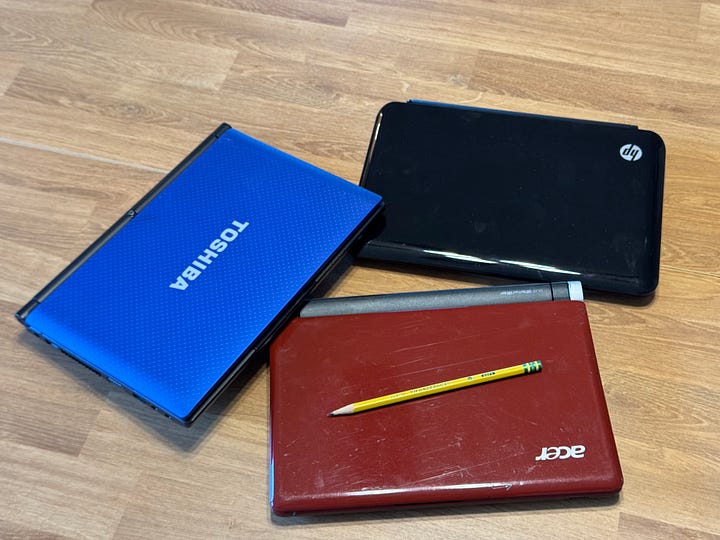
Acer Aspire One D250
The Acer Aspire One D250 and I go way back. It was my original netbook back in the day. I’d purchased it at an H.H. Gregg before that company went under back in 2009 as a more portable school laptop.
My original D250 came with Windows XP, but this one must be a newer revision as the OS badge indicates that it originally shipped with Windows 7 Starter. At this point, the original OS and hard drive are long gone, so that will be a project for the future.
Appearance-wise, this one has definitely seen better days. It’s obvious the previous owner didn’t take as good of care of it as I had with mine. There are quite a few scratches on the plastic shell, and one of the hinge caps — which double as chassis screw holes to hold the thing together — is missing and it’s been really difficult to find a replacement that matches the red color.
Port-wise, it has a pretty decent selection with ethernet and VGA ports framing the cooling vent on the left-hand side along with a single USB 2.0 port and audio in/out jacks. The right side has two more USB 2.0 ports, an SD card slot, the barrel AC charging port, and a Kensington lock slot.
The bottom of the device includes several doors that can be removed with a single Philips screwdriver to replace or upgrade various components, and a removable battery. This particular machine — like my old one — has the standard 6-cell battery, but there was a larger 9-cell battery for extended life.
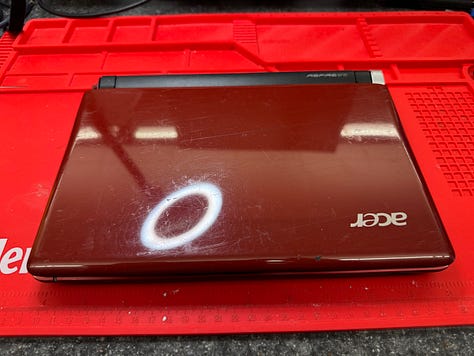

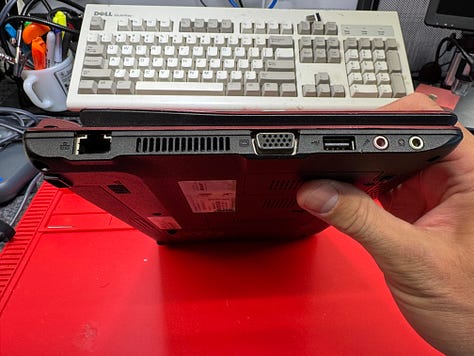
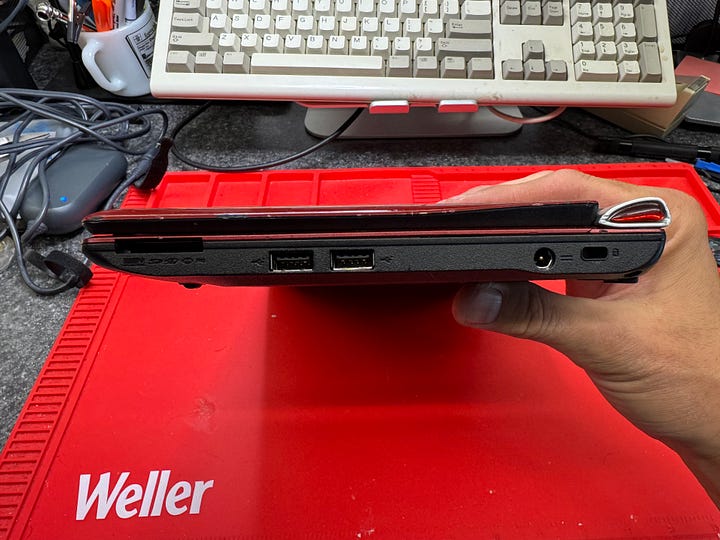

Opening the lid reveals the cutest and most pleasant netbook keyboard I’ve ever used. It’s not old ThinkPad levels of quality, but it’s actually a really enjoyable one to use! For the record, I’m a big guy. I’m about 6’4” with big hands so using this took some time to get used to. Back in 2011 or so people would make fun of me for using such a tiny computer, but I absolutely loved it!
The palmiest is plastic, but it has a brushed metal finish on it which looks quite nice. The trackpad experience kind of sucked, but honestly that was most laptops back then, so it is what it is. I eventually picked up a USB wireless mouse to use with mine back in the day and that made things much better.
While I’m the kind of guy to remove OEM stickers from my computers when I get them, I do appreciate that the previous owner left them on so it has that kind of time capsule effect going on. This includes the one letting us know that the webcam is optimized for low light video chatting. I never really used my webcam back then but I would assume it wasn’t great anyway.
Once I found the proper AC adapter, I powered the device on and it came to life. The OS started to load in and I was dropped to a Windows Recovery screen for what looks like Windows 10. I guess the extra drive I had lying around that I threw in there to replace the destroyed one was an old Win10 system.


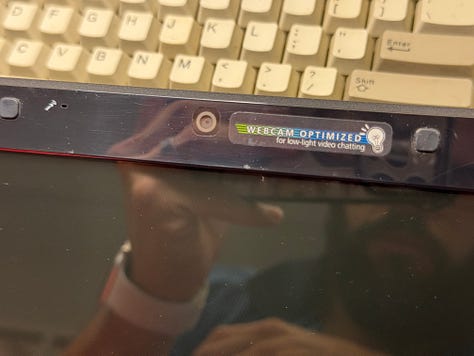
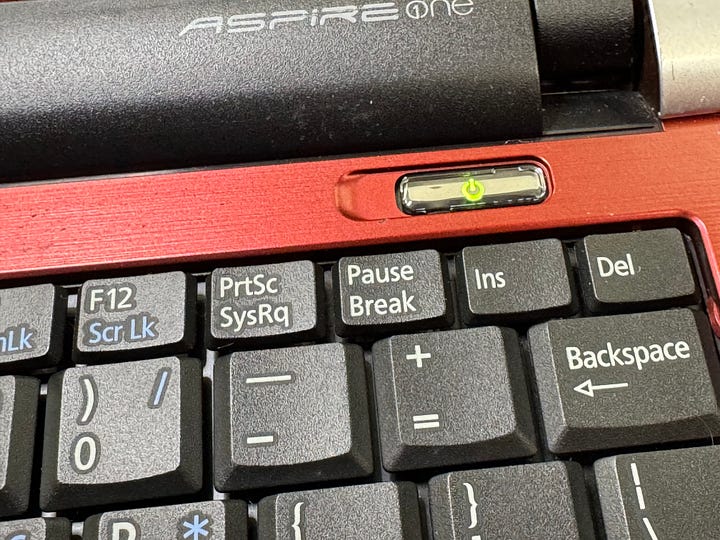
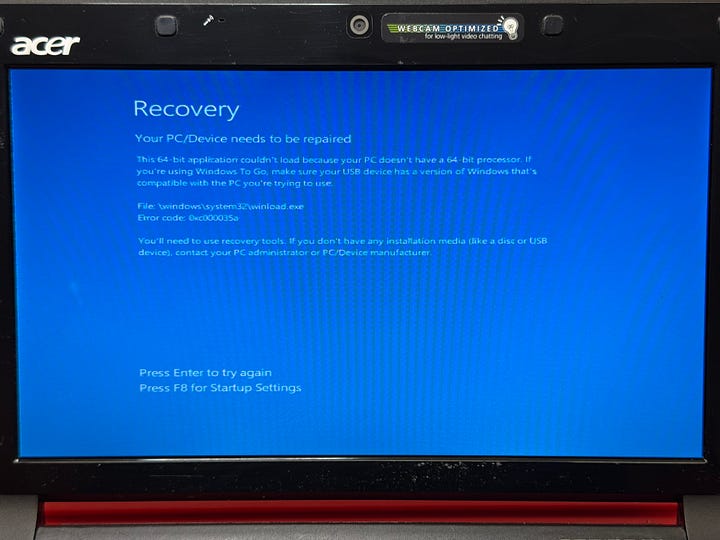
After rebooting I noticed the Acer splash screen was green with a line down one side. This screen was always black, and the display looked off in the BIOS. I’m hopeful it’s nothing serious, but pretty sure the LCD panel may have gotten damaged somehow. In any event, the BIOS reveals the specs of this machine. We’re working with a 1.6 GHz Intel Atom N270 CPU, 1 GB of RAM (probably DDR2 if I had to guess), and 8 whole megabytes of video memory!
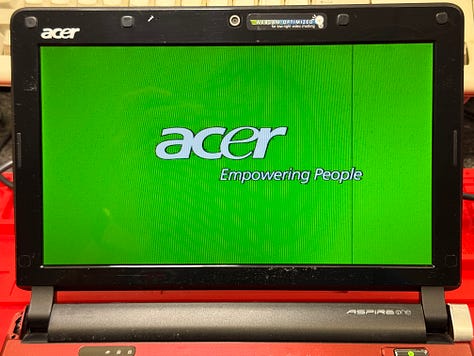
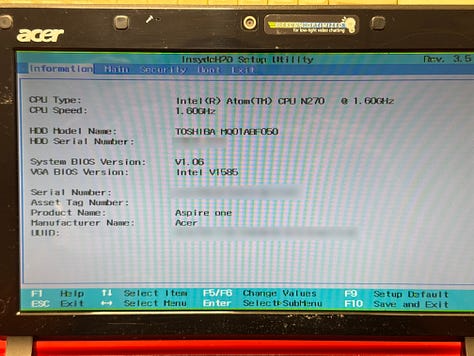
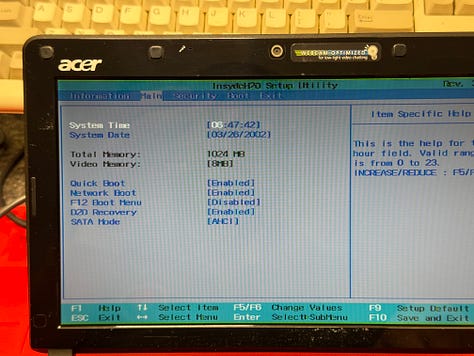
Toshiba NB505
The Toshiba NB505 is in noticeably better condition than the Acer was. This one was given to me by a coworker who had decommissioned it (i.e. removed the hard drive) for his mother-in-law and he thought I would get a kick out of it. Well he was certainly correct! I believe this netbook is from 2010, and it has a pretty interesting look and feel to it. The top cover and palm rest are covered with this faux-leather cushion material, which is unlike any other laptop I’ve ever used before.
The left side, essentially copied the layout of ports from the Acer with the exception being the small AC barrel port added to the back behind the ethernet port. The right side boasts only two USB 2.0 ports and the SD card slot is actually on the front directly below the trackpad buttons. Like the Acer, the NB505 includes a number of doors for easy access to part upgrades and replacements.


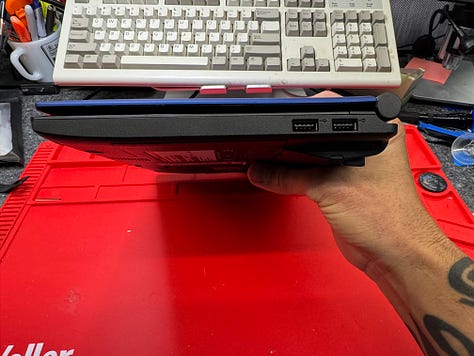

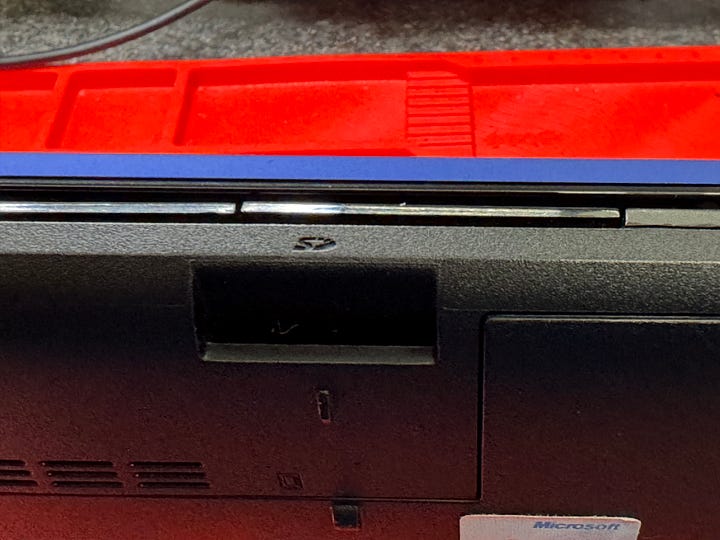
The keyboard on this netbook isn’t bad, per se, but it isn’t great either. It’s definitely the weakest of this bunch. It’s less clicky and more crunchy in my humble opinion. Likewise, the trackpad is serviceable but a USB mouse would probably serve you well here.
Booting past the dead CMOS battery warning, the BIOS gives some insight into the specs of the device. It’s got a 1.66 GHz Intel N455 Atom that is a couple generations newer than the N270 CPU in the Acer. Like the Acer, the Toshiba sports a lean 1 GB of memory and when booting into the OS you feel it.
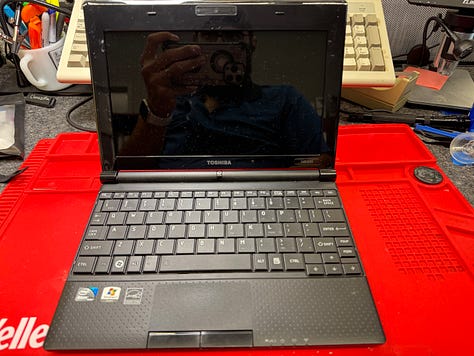
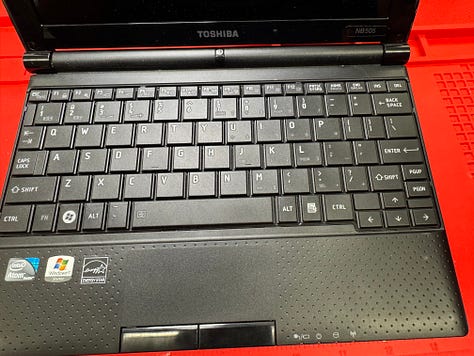
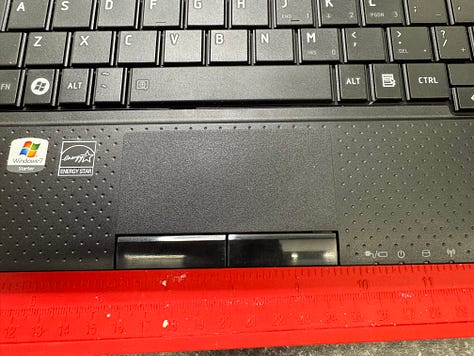
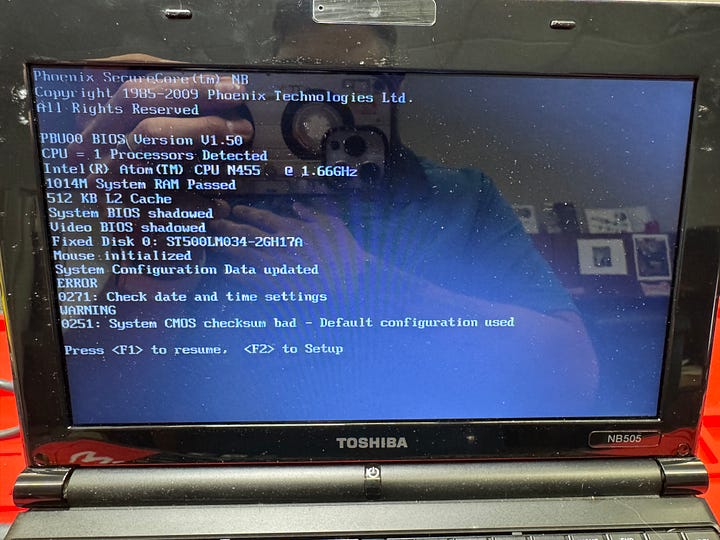
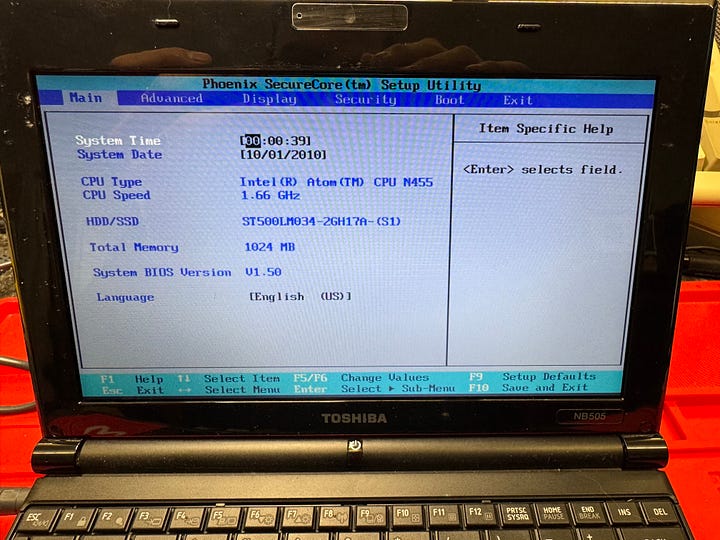
While this originally shipped with Windows 7 Starter, the hard drive had been removed before I got it. So last year I threw a drive into it and installed Bodhi Linux to give it a test run. Bodhi is a pretty lightweight system and once the system is up and running it’s a fairly reasonable experience. However, the boot time is pretty rough, clocking in at almost 1 minute just to load LightDM. After signing in you’re looking at another 45ish seconds to get the desktop fully loaded, but that does mean you get a fully featured modern desktop on a netbook from 2010. All in all, this is a pretty decent little machine, though it’s probably my least favorite of them all.
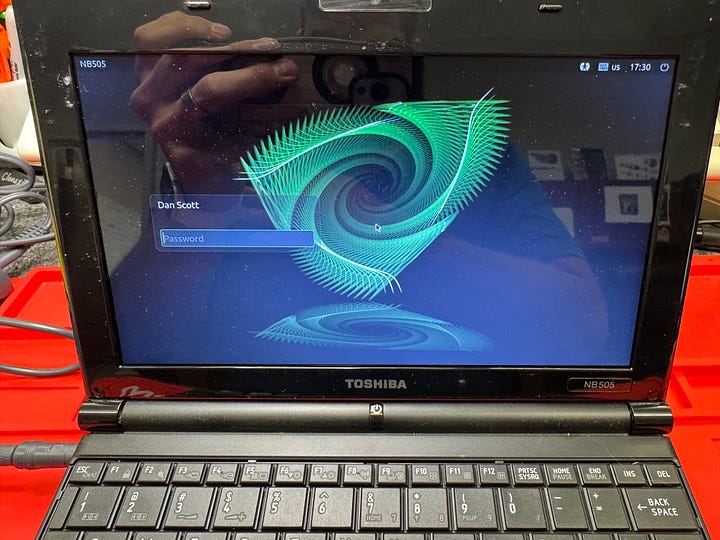
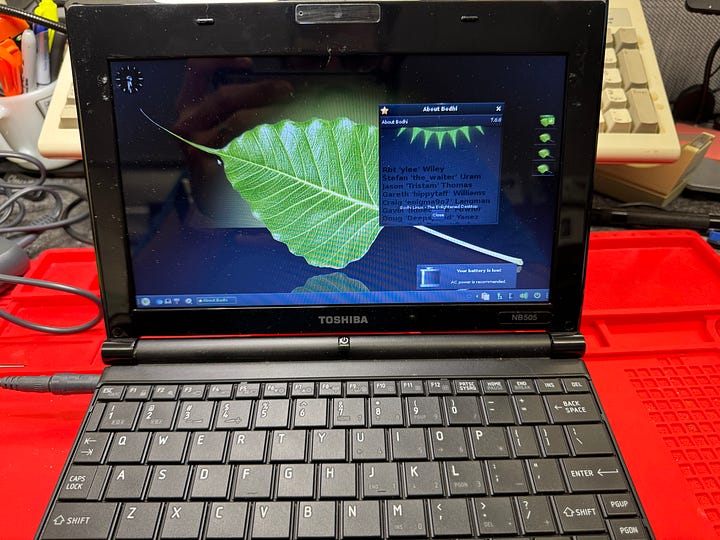
HP Mini 1103
Last, but not least, is the HP Mini 1103 from 2011. Of the three netbooks in this collection, this one is the newest and comes with some trade offs. The keyboard isn’t as nice as the one on the Acer, but it’s a more enjoyable typing experience than what you get from the Toshiba. The ethernet port is notably missing, as are the access doors on the bottom of the device for repairs and upgrades, but that gives you a cleaner and more modern look if you’re into that sort of thing.
The left side sports a VGA port, a USB port, an a unified line in/out jack. The right side includes the power switch, two more USB ports, the Kensington lock slot, and an SD card reader. Accessing the BIOS we see that this netbook comes with the same N455 Atom processor that is in the Toshiba, but it also has double the memory giving it a bit of an advantage.

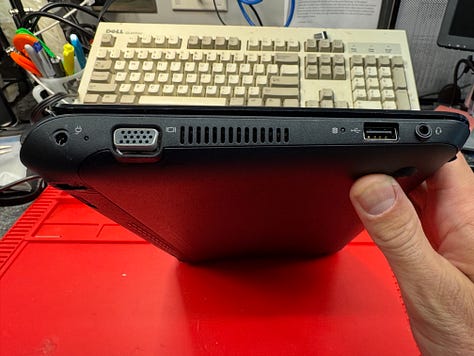
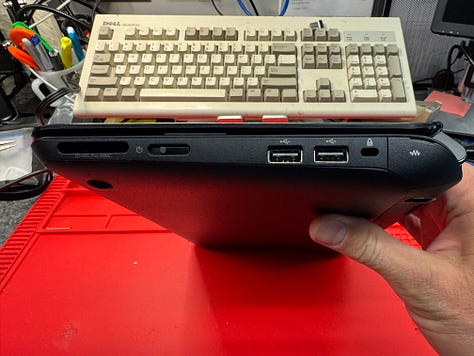
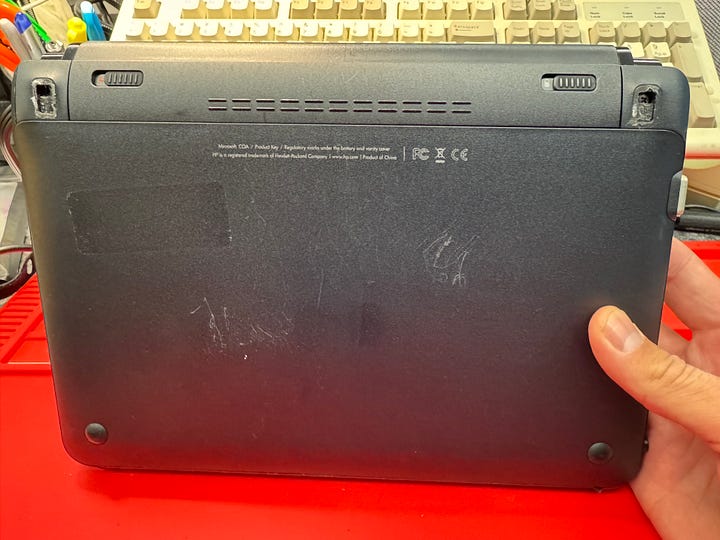
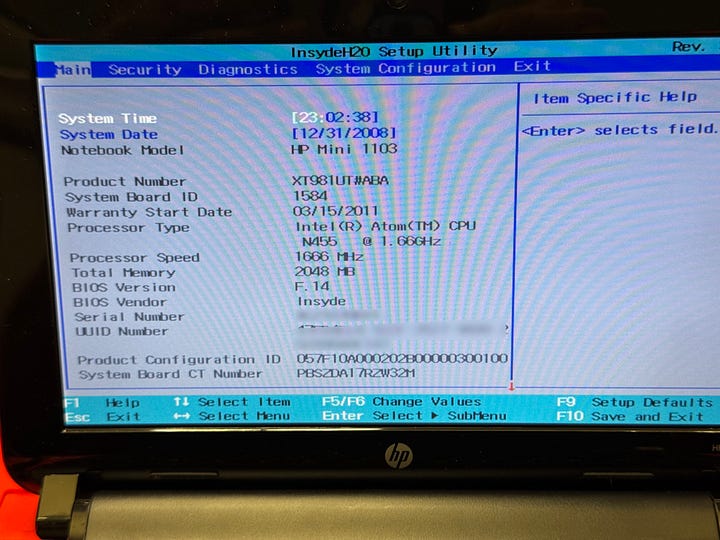
Like with the other two netbooks, this one has a dead CMOS battery. I’ll need to replace it later, but for now I don’t care so I went ahead with booting to the OS — which, in this case, is Windows 7 Starter. It runs much smoother than I honestly expected, but it’s obviously limited these days. Still, I very much have enjoyed the little bit of play time I’ve had with this one.
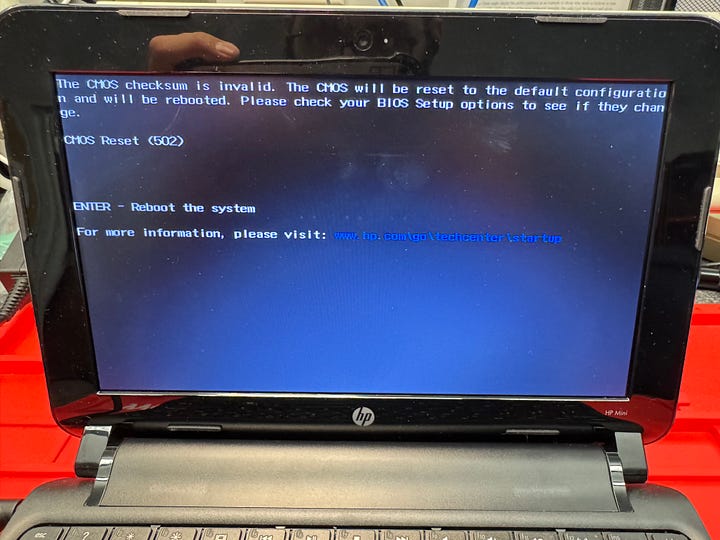
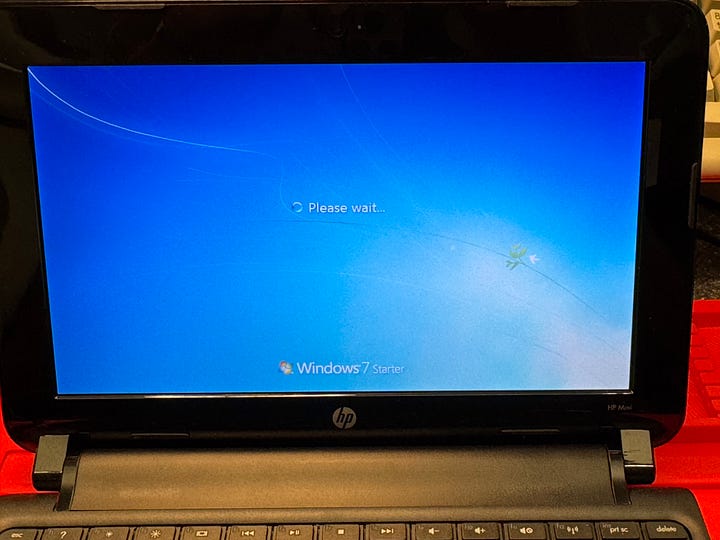
Do I need a netbook collection? No, of course not, but I am really happy I have one. They really are fun little devices to have around, and I think with a little love I can find a solid use for each of them. My goal for the remainder of Netbook November is to freshen up the thermals on each one, get a more suitable OS installed on the Toshiba, and try to get the original Acer installation of Windows XP back on the D250… but that’s all for another time.





I had an Asus Eee PC netbook back around 2008/2009. I think it was the model 700. It was tiny and I wanted to love it, but it was bad at everything. It was slow, screen was just too small and had poor battery life. I ended up selling it.
Hey, we have the same dell quietkey keyboard!