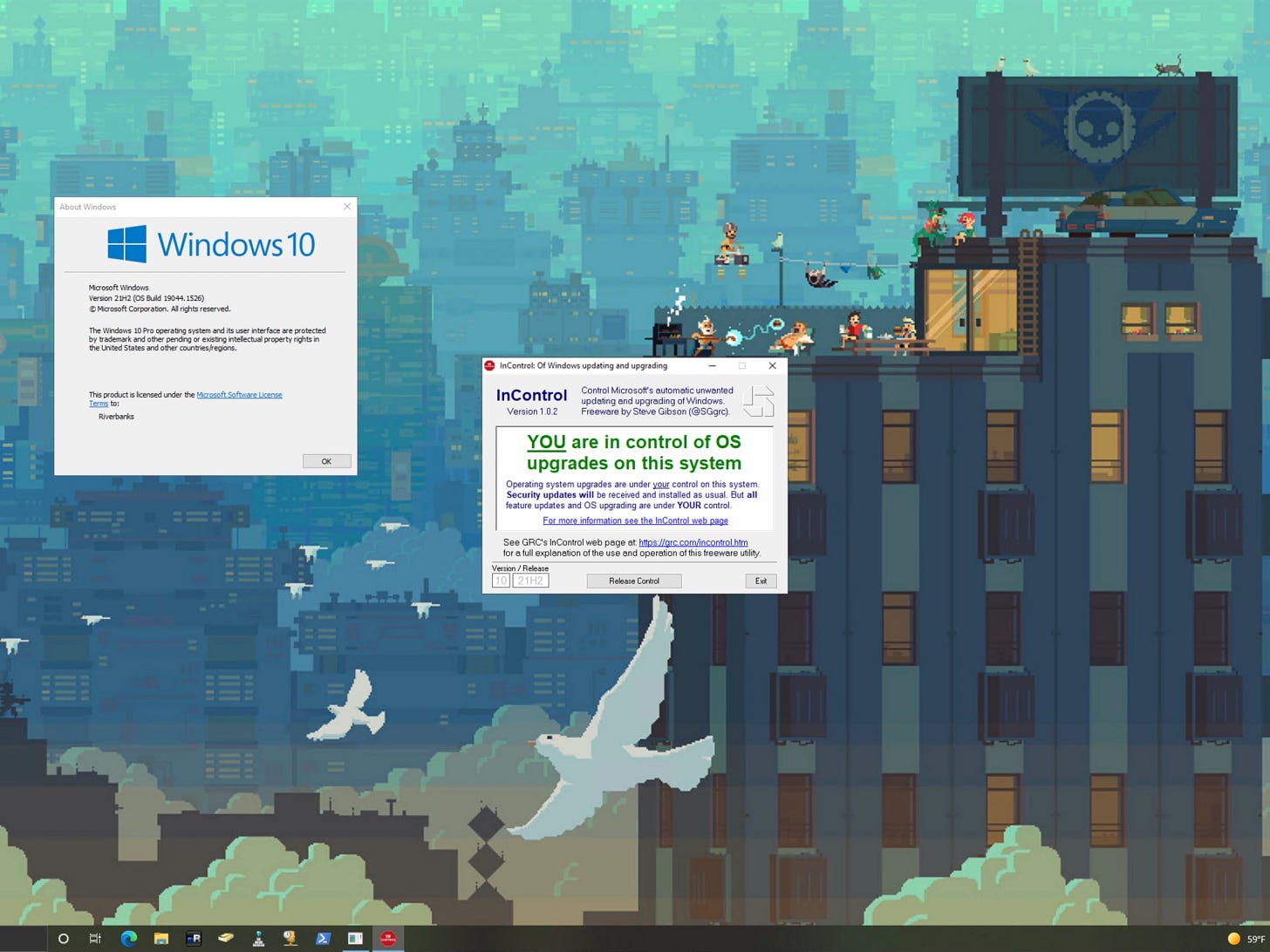InControl: A Free (as in Beer) Tool to Manage Windows Updates
If you read my last post regarding my experience with Windows 11, you’ll know that I was not too impressed with it. In fact, I was so dissatisfied that I nuked and paved my Windows machine and went back to Windows 10 and I’m quite comfortable staying here for as long as I can. Well, unfortunately, at my job we’ve started noticing Windows 11 popping up on random users’ PCs. We in IT certainly didn’t push the upgrade, and the users don’t have the permissions required to run updates anyway, so I did some digging and it sounds like Redmond has decided that they know what is best for everyone, just like they did with the ribbon UI in Office, and are starting to issue full OS upgrades through your run of the mill Windows Updates. I actually caught a machine getting ready to reboot to run the upgrade and was able to stop it. So it got me trying to find a quick and efficient way to pump the breaks on this ridiculous decision.
GETTING INCONTROL OF UPDATES
First of all, we did setup a GPO (group policy object) that should restrict the upgrade, but we’re not 100% sure it will work as we run Windows 10 Professional and not Enterprise. For the uninitiated, Windows Enterprise allows for much more granular control than other versions but it comes at a pretty high cost in annual licensing fees making it something we don’t have access to.
In the event the GPO fails to do what we need, I did some digging and stumbled upon a new bit of freeware from Steve Gibson of the Gibson Research Corporation and the Security Now! podcast called InControl. It’s a very basic and straightforward program that allows you to designate the latest release of Windows that you want run — 1903, 2004, 20H2, 21H2 for example — and lock the system down to that version with no install required. It appears to accomplish this by automatically adding a registry key that restricts Windows Update to that version and no farther. In the screenshot below, I have my work machine set to sit tight at Win10 build 21H2 until I tell it otherwise. So far, so good and I’ve it on that other machine I mentioned catching earlier.
This is in no way an advertisement or a sponsored post. It’s just a useful tool that I found works well that I wanted to share with all of you. Let me know if you give InControl a shot and what you think of it.