Let's Clean and Test a Late-90's IBM Monitor!
I literally cannot help myself sometimes...
A couple weeks back I shared with all of you some of the retro tech I’d found around about including some old floppy disks, some vintage PC’s, and a lovely IBM CRT monitor. While I really wanted that monitor I knew I didn’t really have the space for it so I left it behind. Well, after my vacation I came back to find it still sitting there, where I left it, and well… I gave in and gave it a new home.
This is a an IBM 6548-01N manufactured in September of 1999. It has a 17-inch CRT display and comes with a built in VGA cable that doesn’t seem to be user replaceable. This particular unit had a floppy disk label stuck to the front bezel indicating it was used for a “Compass Data Station” — whatever that is.
Before bringing it home I tested the power and it turned on, albeit with the occasional pop that is not uncommon in old CRT’s that haven’t been turned on in a long time. The VGA connector appeared to be missing some pins which concerned me, but when I hooked it up to a computer the picture showed up just fine with bright vibrant colors and a surprisingly crisp picture. I’ve heard of this VGA-missing-pins-but-still-working thing before, but had never seen it first hand until now.
Giving a Good Cleaning
It was quite dusty and had quite a few marks on it’s bezels and on the sides so I busted out the isopropyl alcohol and cleaning spray. As usual, I was using 91% IPA in order for it to dry faster, but 70% or higher would work just fine too.
Due to it’s age, it appears that the blue IBM logo has faded a good bit. No doubt the yellowing plastic adds to the faded look, but I’d like to touch this up at some point in the future.
The rest of the plastic shell was in relatively good condition, and it was cool to see the classic IBM logo etched into the back of the monitor.
The first task was to get that old sticker off. I tried to gently peel it off at first, but with it being so old the glue on the back had hardened a lot while the paper had started to deteriorate. With each bit I tore off little clouds of old paper dust were left behind.
The screen was quite dirty with a thick layer of dust and some residue that was mildly sticky. I made sure to give it a thorough cleaning with some glass cleaner after wiping it down with some all purpose cleaning spray. Of course, spray the cloth/paper towel, not the screen itself.
One of the biggest eye-sores on this monitor was a big black mark on the bottom bezel. I could tell it was old and that the ink had settled a long time ago, so I hoped it would come off.
I didn’t have any Goo Gone handy so I just applied a good bit of IPA to the sticker on top and the paper came right off. I let it sit for a bit before scraping off what was left and then gave the surface a good wipe down to remove any leftover residue.
At first I tried wiping down the mark on the bottom with some IPA, but it did little to nothing so I tried an old trick I learned for getting Sharpie ink off of old video game cartridges. I colored over the mark with a dry erase marker and let it dry before wiping it off. By doing this, the chemicals in the dry erase ink can help reactivate the stubborn ink and allow it to come off easier.
While waiting for it to dry I gave a good clean to the rest of the monitor. There was a pretty big scuff mark on the left side and another stubborn mark on top. The scuff came off with some force and IPA, while the mark on top wasn’t phased by it.
Once i finished wiping everything down and wiped off the dry erase mark the monitor was looking pretty good!
But that stupid mark was still there. At this point I was a little frustrated so I move on to something with a bit more power…
Mr. Clean MagicEraser’s are awesome, but I don’t like to use them too much on these kinds of projects. It’s quite easy to wear down the texture and finish of the plastic, but these were going to drive me crazy.
After a few seconds on each mark the monitor was blemish free and looking almost brand new — minus the yellowing, of course.
Testing
I figured what better machine to use to test out this beige beauty than the Latitude D810 that we recently restored? As I’ve mentioned before, I love Windows XP and in my experience, it’s always looked it’s best on a CRT. After fussing with the display options on the laptop and adjusting the picture on the monitor, I got us back to that 4:3 goodness. So as before, why not start with a game of Space Cadet Pinball?
Next I wanted to revisit another classic and show off my graphic design skills. Just look at that gradient!
This was the part when I realized that the battery indicator was showing a partial charge. I had been convinced that the battery was completely dead so I unplugged it and to my chagrin it stayed on!
Next I wanted to install something. Usually one of the first things I install on any Windows box is Microsoft Office. Now I know people love Office 2003, but when I use XP I usually prefer Office XP since that’s what I used all through my early years of college. Unfortunately I seem to have misplaced my Office XP CD so instead I went with Microsoft Works. It’s a solid little suite of programs with a fun interface that is very “early-2000’s” if you ask me.
The Works Word Processor doesn’t have all of the features of Microsoft Word, but it’s got everything a normal person would need. It also comes with spreadsheet and presentation programs, a mail client, calendar, contacts list, a task list, and templates for various things. While I’ve always been an Office user, I rather like Works and think I’ll stick with it for now.
Final Thoughts
In the end, I’m really happy with how this all turned out. To finish the setup I busted out an era-appropriate Microsoft USB Optical Mouse and my Microsoft Natural Keyboard — which, for the record, I got new-old-stock earlier this year, and it’s glorious!
While I’m not sure where I’d set it up that wouldn’t be in the way, I’d love to have this monitor, mouse, and keyboard setup somewhere for more regular use. Perhaps once I get a chance to retrobrite the mouse, monitor, and my beige Altec Lansing speakers they can take the place of the iMac on my desk, but for now they’ll have to sit in the closet until I’m ready to set them up again.







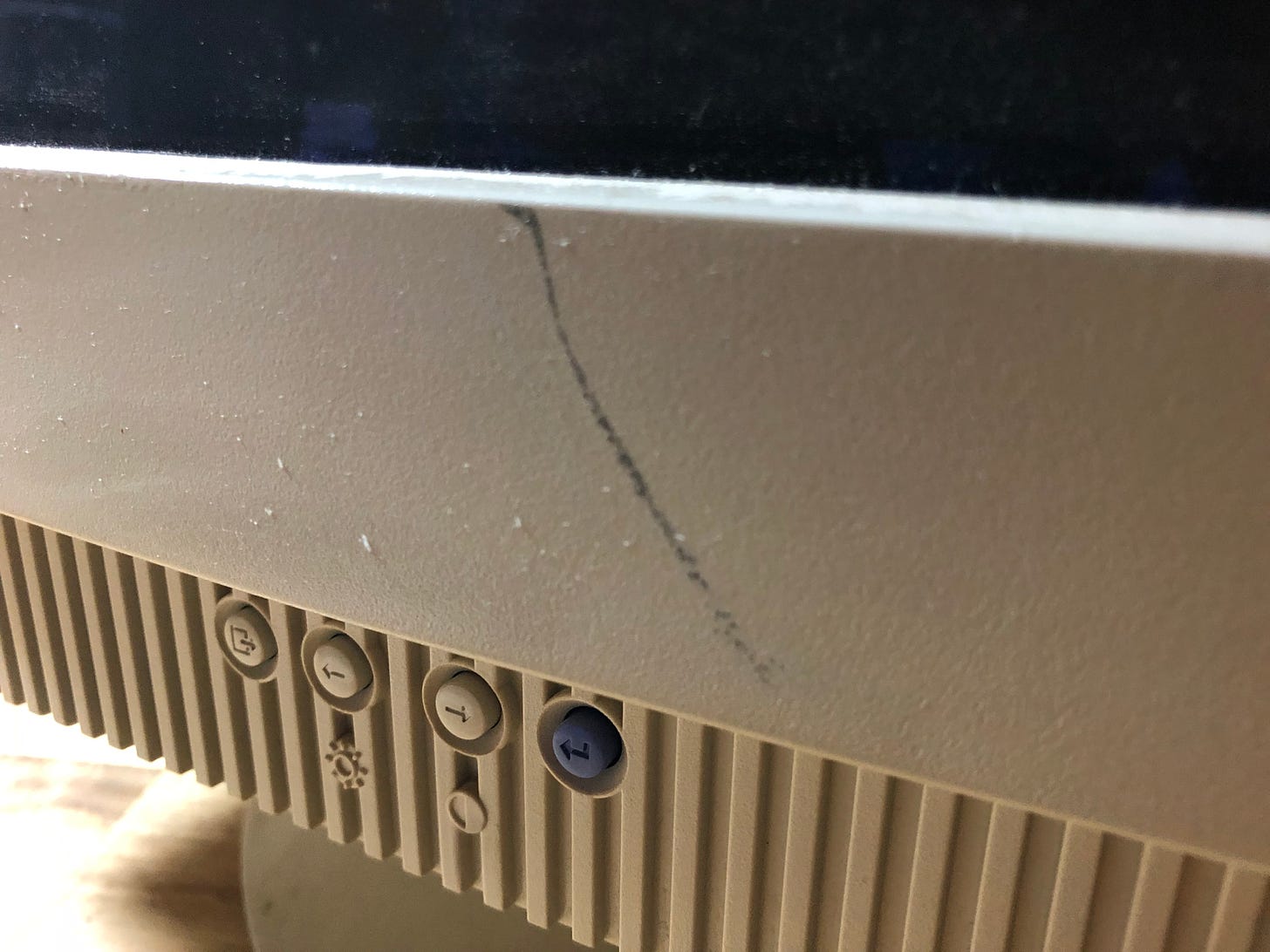













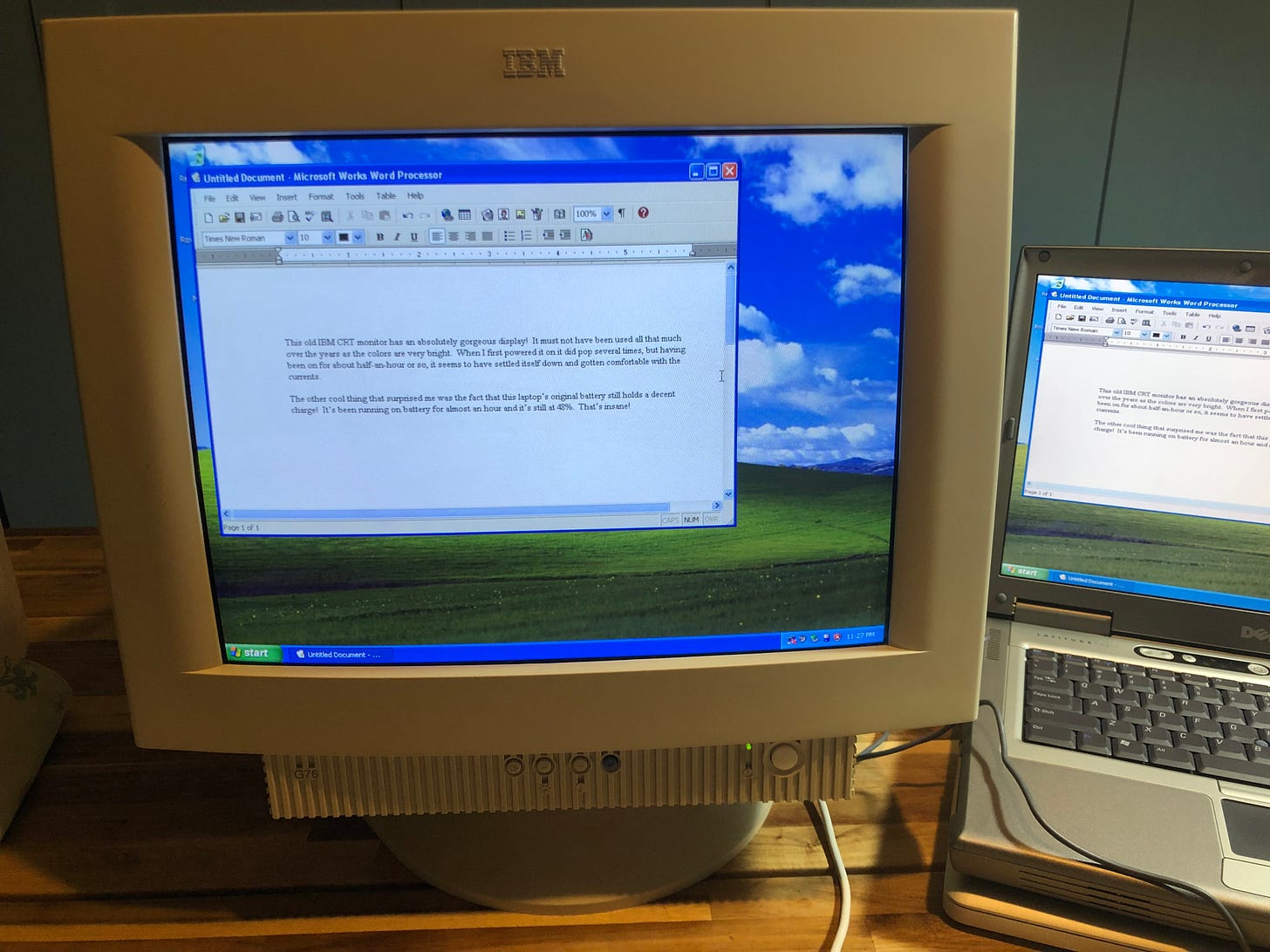

Just wow! :o