The day has finally arrived! Back in June, at WWDC, Apple announced their next version of the Macintosh Operating System. Since then, many of us have waited patiently for the public release and yesterday it dropped. So let’s take a look at what I found notable in macOS 13.0 Ventura.
First Impressions
Alright, so my initial thoughts on Ventura are that it is really just more of what you’ve come to expect from macOS. It’s like Monterrey with some of the wrinkles ironed out, and to me it feels a bit snappier than it was before. Not a ton faster, but everything just seems to respond slightly faster than it did before I upgraded.
The new default wallpaper actually makes the desktop feel fresh and inviting, if that makes sense.
Like other versions going back to Mojave (10.14), this wallpaper is dynamic and will change throughout the day. The dark variant is also quite nice, giving the desktop more of a warmer feel to it.
One change that I really appreciated was done to the About This Mac window. It’s a small thing really, but the folks in Cupertino have gone back to the minimalist about window that has been missing since they introduced the newer one with more detail and tabs in 10.10 Yosemite. I always preferred the more simplistic design of the earlier versions and it’s nice to see it again.
One change here that I don’t particularly like, is that clicking More Info… simply opens the General > About tab in System Settings. In all prior versions, clicking that button would open up the System Profiler — renamed System Information here. The info in the general tab tells you the basics about your system — name, processor, memory, serial, etc. — but if you want to see specifics about your hardware, you’ll have to intentionally search for System Information.
System Settings
Speaking of System Settings, that is the new name for System Preferences which dated all the way back to 10.0. It has a whole new interface that is clearly designed to match that of iOS and iPadOS. It works, and I’m sure I’ll get used to it, but as of right now I still prefer the older interface.
Weather and Clock
They finally did it. They actually brought over the clock and weather apps from iOS to the Mac. The clock is fine. It’s a clock. It’s got a world clock, a stopwatch, timers, and alarms just like on those other platforms. What made me happy was to see that their weather app wasn’t just a web page in an electron wrapper or something like that, but the actual app with all the same features. It even brings the settings from your other weather apps through iCloud if you are signed in.
For some, this is probably not a big deal. To me, it’s not a huge deal, but it is a nice feature to have. Growing up in the Tampa Bay area, I’ve always been fascinated by weather patterns and storm systems, and in my younger years I wanted to be a meteorologist. Even though that never panned out, I still love following the models and the predictions — so much so that one of my favorite YouTubers is Mitch West Weather (you should check him out and give him a sub) so I’m often checking the forecast throughout the day, so it’s nice to be able to pull it up from my desktop.
Other Small Features
I’m not going to take much time with these, but I did feel like they were worth mentioning.
Mail
The mail app still manages your email, but they’ve now added the ability to remind you about read messages, delay sending a message until later, and undo a sent message within a short window after sending. So yeah… it’s basically catching up to Outlook from 10 years ago. It’s still a decent app, though you still have to add your own keyboard shortcut if you want a way to send a message without clicking the button.
Messages
There’s not much to say about these features that haven’t already been said by others on much bigger platforms. You can now edit and unsend messages. This is s a feature that has been on platforms like Telegram for a while now, and it’s brought a lot of criticism from people who advocate for abuse victims. I can see a usefulness for these features, but I also know people who would totally take advantage of them if they could.
For what it’s worth, editing a message will add the word Edited under said message. As far as deleting messages goes, in my testing it appears that it only deletes it from your side, not the recipients — which is a good thing.
Safari
Safari got an update and from what I saw the cool new feature is the ability to have pinned tabs in Tab Groups. I don’t quite understand the need for this, as Tab Groups stay opened until you close them anyway. Still, I guess it’s good they thought of that?
Continuity Camera and Desk View
These are two features that a lot of people were talking about. It allows you to use your nice iPhone camera as a webcam. That does indeed sound like a cool feature, unfortunately my aging iPhone 8 Plus isn’t supported and I couldn’t test either of these features out. FaceTime also now allows for handoff between devices.
Live Text Translation
I will admit, this is pretty sweet. The translate feature has been around in macOS for a while now, but now it can translate words that are part of an image. And not just PDF text or something like that, but an actual picture taken somewhere out in the real world. Check it out in action!
Stage Manager
Okay, so here it is. This is the big new feature that I’ve been waiting patiently to try out. Stage Manager is a new desktop management feature that allows you to essentially put your active window into a sort of focused mode while all of your other open windows are off to the side.
I quite like this feature, but there are a few things I noticed that need to be said.
First of all, while it looks good and works well on my 21” display via a Thunderbolt dock, using it on the native display on my MacBook Air leaves everything feeling quite cramped.
Second, I noticed that my desktop icons went away when I turned Stage Manager on. You can reveal them again by clicking on the desktop outside of the active window, or you can toggle the Desktop Items switch in System Settings > Desktop & Dock > Stage Manager > Customize.
Third, I personally wish that the windows on the side displayed all of my open windows, though I can understand why they don’t. Instead, it only holds your 5 most recent applications, plus your active window.
Lastly, Stage Manager isn’t perfect. In fact, just before sitting down to write this review I found a bug! It appears to this non-programmer that unplugging my MacBook from a Thunderbolt dock with Stage Manager turned on broke something with my desktop stacks. What do I mean? Well instead of my nice, tidy desktop, I was greeted with this mess!
Yes, I know. I have too many things of my desktop, and yes, I know that’s a lot of screenshots. Not to fear though, the fix was easy. Just disable Stacks on the desktop, and then turn them back on to reset everything as it should be.
Final Thoughts
Overall, I think this is probably my favorite macOS release since Catalina. I wasn’t a big fan of Monterey or Big Sur, but this really does feel like this new macOS experience is maturing and getting more refined. Aside from the weird Stage Manager/Stacks issue, I didn’t notice anything majorly wrong. It’s just another solid OS that you can do very little to customize.
If you’re a Mac user and you’re feeling the itch for adventure, go ahead and upgrade to Ventura. If you’re not in a rush, I would offer the same advice I give to normal people with any new release of any operating system. Give it a few months and wait for some updates and patches to come out. Either way, I must say I’m quite satisfied with Ventura, and look forward to using it for the next year or so.




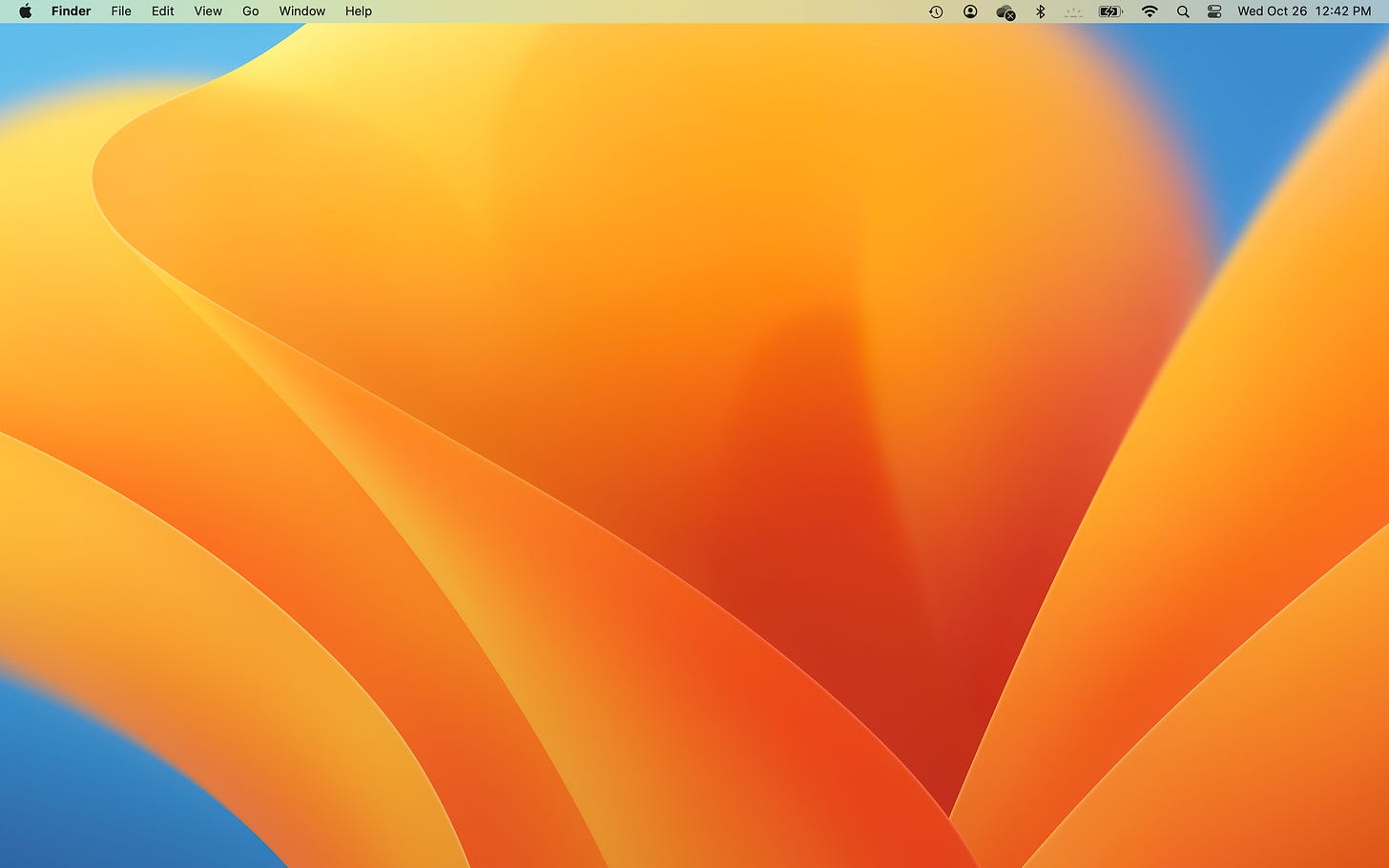










The main thing for me about this release was a slight speed boost in specific tasks (like virtualization). But, TBH, it broke a few tools I built for my employer that relied on FS kexts. This has been remedied by [FUSE-T](https://github.com/macos-fuse-t/fuse-t), but it will still require me to change a lot of stuff. Primarily, I will now need to use (a) FUSE filesystems, (b) it will be slower, (c) I have to change detection of the presence of more software elements... I dunno. It's just annoying. Every release from Catalina forward has increased how locked down the OS fundamentals are, and it's annoying.