Microsoft Edit (version 1.0) First Impressions
How does it stack up against the original MS-Edit?
On May 19, 2025, Microsoft announced the open sourcing of Edit! That’s right, the vintage text editor was coming back for everyone to enjoy. Now when I first saw the headline, I was excited. I’ve mentioned many times here that I am still a fan of MS-Edit from the old days, and I was bummed that they stopped shipping it out of the box on newer versions of Windows. So, imagine my dismay when I found out that this was not the open sourcing of the classic MS-DOS application that we all know and love, but rather a new program written in Rust. I was both disappointed and intrigued, so I downloaded the package and gave it a test drive. Let’s talk about it…
Edit 2025 Features and Interface
According to the Dev Blog announcement this initial release has several notable features. It’s a smaller package at 250kB of disk space. It includes mouse support, the ability to open multiple files at once in a single buffer, word wrapping, and the ever useful Find & Replace. The original Edit had some of these features as well, but it is clear that Microsoft is aiming to modernize it for today’s more advanced users.
As mentioned in the opening of this article, the editor is open source… but it is not free software. It is open with an MIT license, which is not at all surprising. If you want to view the source code, it’s all up on the project’s GitHub along with installation instructions. You can simply download the EXE file and run it that way; no installation required. Alternatively, it is already in the Winget package manager, so just run winget install Microsoft.Edit and it will be installed within seconds. Finally, you can build it yourself by installing Rust, which I assume makes it cross platform as well.
First Impressions
This is the new Microsoft Editor.
It's okay, and I'm sure it will get better with subsequent releases. With that said, I’ve had several instances of the program locking up and becoming unresponsive. As a result, I have had to close my terminal and relaunch it, thus losing any unsaved work I've done.
Overall, it's responsive enough. Visually, I prefer the classic Editor. While the Windows terminal is pretty good when it comes to custom theming and such, Edit is not. It will generally follow the color scheme of the Terminal itself, but I really wish that you could customize the interface in the same way you could back in the MS-DOS days.
I look forward to seeing how it matures over time, but it's a fine editor in the meantime. However, I'd still rather use something like Tilde or mcEdit for my TUI editing needs.
Classic Edit features and interface
Speaking of the classic MS-Edit, this is version 1.1 from 1992.
The original Microsoft Editor was pretty fantastic. I used it toward the end of its life with Windows XP, but it's even better in its natural MS-DOS habitat.
It's not perfect, but I still like it. Compared to the new Edit, the original was faster and even more responsive. The menu navigation in the classic version seems to be much more stable. Everything works fine here, whereas on the new Edit, accessing the menus has caused some hang ups from time to time.
One downside to the classic Edit, however, is the lack of a word wrap function. While that may not matter to people who are programming, for someone writing documentation or something else, it is problematic. In the screenshot above, I was able to present a readable document by starting a new line at the end of each line of the screen buffer. For a much more fluid writing experience on DOS, you would definitely want a dedicated word processor like Microsoft Word, Word Perfect, or something like that.
Final Thoughts and Recommendations
All in all, I would say the new version of Edit is okay, but it has a long way to go. While it has things like Find & Replace and Word Wrap, it’s still buggy and lacks many features that modern text editor users want — and also some that old text editor users want. While it’s useable for certain tasks, I don’t see it replacing things like VS Code or other IDE; nor is it trying to. It’s a challenger to the venerable Notepad.exe for people choosing or being forced to work in a command-line Windows environment.

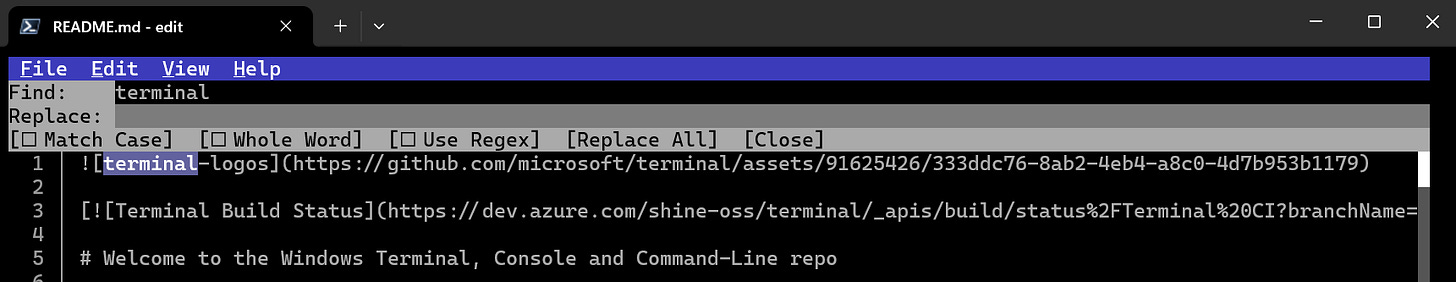


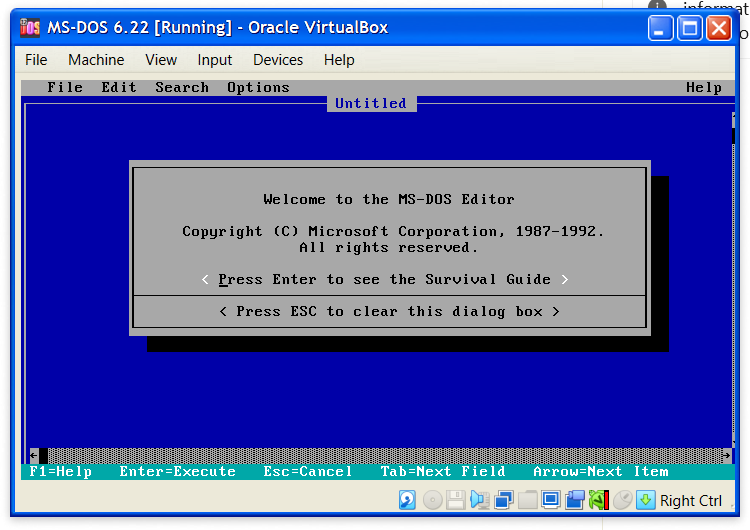



Have you got tilde built and running on Windows?
Wow, written in Rust, but buggy?! (giggle)