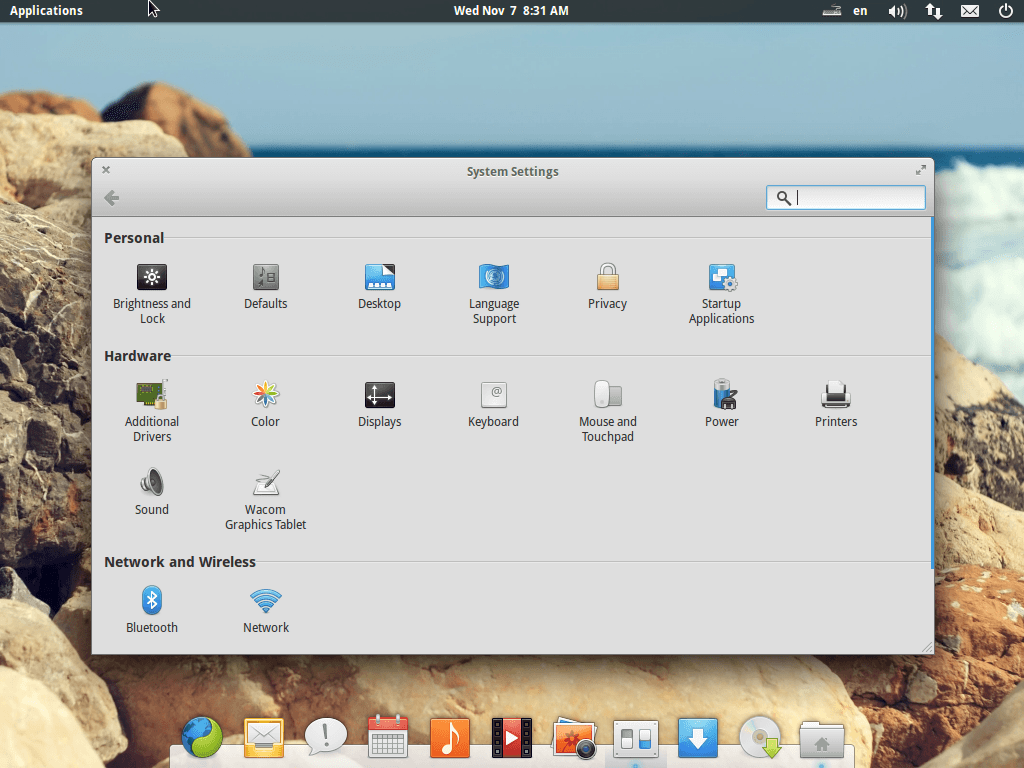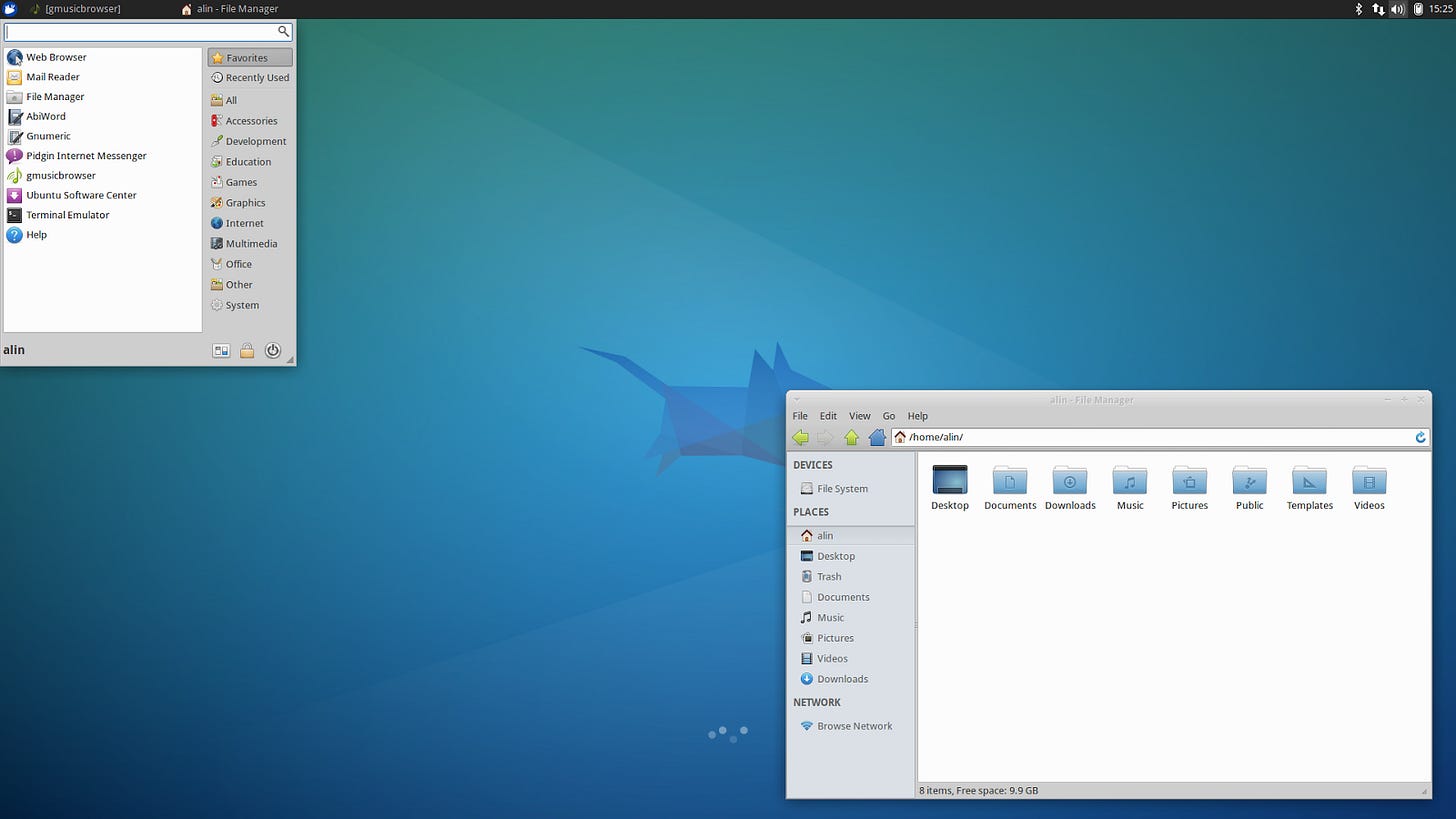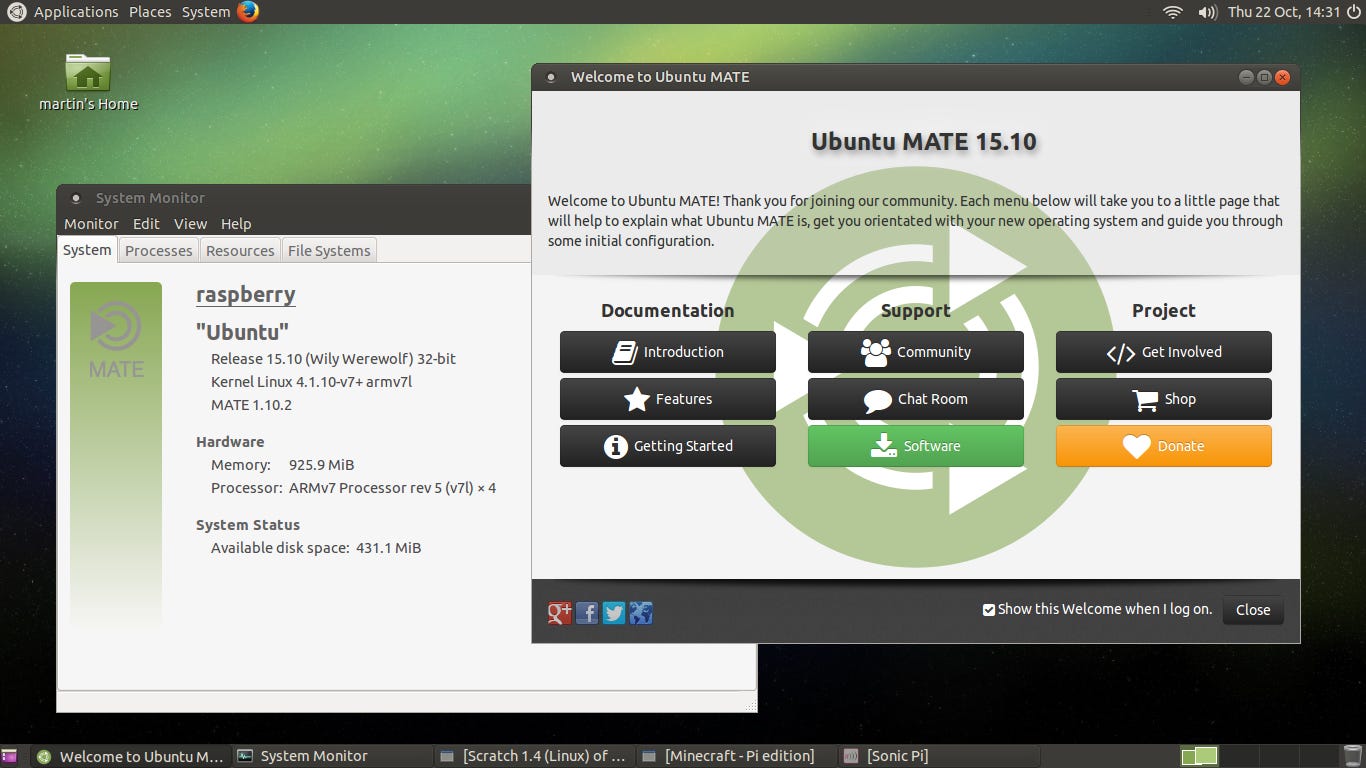If you’re new to The Retro Millennial, be sure to read My Personal Computing History Part I: The Windows Era!
Now, where were we?
Oh yeah, that’s right. In part 1 of this series I shared the story of my early years in desktop computing. Like many 90's kids, my experience was of Windows 95, 98, ME, and XP. My family were early adopters to the internet back then, and like so many others I have the dial up sound burned into my memory along with the AOL guy welcoming us and proclaiming that we did, in fact, have mail! It was a simpler time and may seem quaint these days, but that was all we had. The story of part 1 ended in 2009 with my family's move to Windows Vista.
I remember the day in late summer of 2009 my wife and I took our firstborn to our local H.H. Gregg (when they still had physical retail stores). I had given my college desktop PC to a friend before we had moved out of state and we were sharing her aging Dell laptop (an Inspiron 5000). It had been a solid machine and had served her well through her college days, but the battery was struggling to hold a charge and the OS was getting slower and slower. It had gotten to the point that one day I powered it on and it took nearly 10 minutes to boot to the login screen.
We wanted to get a family PC for the house, but I was transferring to a new school and needed something as well. We opted for an all-in-one touchscreen HP desktop running Windows Vista Home, and an Acer Aspire One netbook running Windows XP Home. Now I'm not sure if you were around for the netbook era. They were basically tiny laptops, usually 9 - 11 inch screens, with underpowered hardware that were designed to be ultra portable. It was a nice change going from the 15 inch Inspiron to an 11 inch netbook and XP ran pretty well, even with it's Intel Atom CPU and it's 1 GB of memory. Anyway, I'm getting off topic.
Ubuntu (2010 - 2011)
We'd had our new machines for a few months and things were going well, but I was getting really annoyed with Vista's User Account Control feature. Granted, this was before I really had an appreciation for cybersecurity, so I kind of wonder if I would feel differently using it today. For those of you who never experienced the UAC debacle, it was Microsoft's attempt to try and help people be less vulnerable to malware. It is actually a good thing, and it's still present in Windows today; the difference is that in it's infancy UAC would just nag you about every little thing you were trying to do.
The other problem that I found was that of software. So this is going to sound really dumb, but until that point I had never had to buy my own software. As a kid I used my parent's computer, and as a teenager and young adult I used hand me down machines that already had all of this great software installed. Fun fact, my college PC was never even online — not once — once it got to me. It was an offline machine that stayed on Service Pack 2 forever, but that worked for me. So now, in my early 20's I suddenly realized that software costs money, and some software costs a lot of money. Like I said, it sounds dumb, but it's just how it was for me back then.
One day in the Spring of 2010, while sitting in psychology class, I noticed the guy sitting in front of me had a laptop running an operating system I'd never seen before. Obviously it wasn't Windows because I knew what Windows looked like, but it also didn't look like the classic Mac OS or OS X, and his laptop wasn't from Apple. I was very curious about it because it looked really cool, and super brown/orange.

After class I stopped him - I didn't even know his name - and told him that his computer looked really cool, but I'd never seen it before. I asked him what he was running and he told me that it was something called "Ubuntu". Yep, that's right, my first Linux distro was Ubuntu. Now I know it's shocking, a new Linux user in the late 2000's/early 2010's using Ubuntu and all, but it's true. We chatted for a bit and he told me the website that I could order it from and that it was free. Well that certainly piqued my interest, so I went home and checked out website. Turns out, the guy wasn't lying. It was actually a free operating system, built on a platform full of free software for everyone to use. They would even send you the install discs absolutely free; they even covered the cost of shipping, so I figure, "What the heck? Let's try it out!”

A couple of months later a package arrived in the mail with an install DVD in this beautiful purple sleeve. I grabbed my wife's old Dell laptop -- you remember, the one that took 10 minutes to boot -- and began the installation process of Ubuntu 10.04 LTS "Lucid Lynx". The install took a while, because in case you forgot, installing software (particularly an OS) from a CD or DVD takes significantly longer what we're used to today. Once the install was finished and the computer rebooted, I was greeted to a purple wallpaper and the sound of bongo drums.
It was a really cool release, and it was so different from what I was used to. I would scower the internet for articles on this Ubuntu thing, and this Linux thing to try and figure out how to use it and what to do with it which didn't take too long and once I understood how package management worked I was all set. It didn't take long for me to install Ubuntu on my netbook and on our desktop (well, we dual-booted with Vista).
A year on from first installing Ubuntu and things were mostly great. I'd upgraded to version 10.10 "Maverick Meerkat" which is still one of my favorite Ubuntu releases of all time and had been enjoying trying my hand at various open source programs, but I ran into problems. For one thing, my music wouldn't play, and for me that's a situation. That was when I learned about the difference between free (as in speech) software and proprietary software. In Windows MP3 files played just fine, but not so much in Linux. It was because of licensing agreements with the MP3 codec. As a result, MP3s were not supported out of the box. However, it only took one simple command to get it working. I had similar issues with DVD playback and streaming movies on early Hulu and Netflix — two words: Microsoft Silverlight — but that would sort itself out eventually.
In 2011, Ubuntu released version 11.04 "Natty Narwhal". It was an interesting release as it introduced the Unity desktop environment. Unfortunately, I had to move on from Ubuntu at this pount because the Unity desktop was just too much for my little netbook to handle. However, there was another distro that was waiting in the wings.
Elementary OS (2011 - 2013)
While looking around online for ways to make my netbook run faster (of which there was very little I could actually do), I stumbled upon a random website with a list of "lightweight" Linux distros for older and underpowered hardware. I honestly had no idea that there was more to Linux than Ubuntu, even after using it for a couple of years. I mean, sure, I knew about Fedora and Red Hat, and I'd heard of Debian, but that was really it. One of the distros on that list was a shiny new project called elementary OS. It sounded pretty basic but one thing I liked was that it was still using the Gnome 2 desktop environment, albeit a modified version of it.
For the non-Linux users out there, a desktop environment is the graphical interface that you look at while you use your computer. It's the desktop, taskbar, dock, systray, statsus bar, window manager, whatever else you interact with visually. In Linux, you have a number of desktop environments to choose from, and Gnome is one of them. I loved Gnome 2, but around late 2010 or early 2011 the project moved on to Gnome 3. Gnome 3, in my humble opinion, was ugly, resource heavy, and generally unappealing compared to the more traditional interface of Gnome 2.
Shortly thereafter I had elementary OS "Jupiter" installed and it was pretty good. Not perfect, not terrible, just a decent desktop Linux experience. In many ways it really reminded me of the Mac OS X of the late 2000's, think Tiger, Lion, and Leopard.
I stuck with elementary for the next couple of years upgrading along the way to OS 2 "Luna", but with the project switching to a modified Gnome 3 desktop -- which they called Pantheon, it just got too heavy and slowed my poor netbook down and caused the laptop to get hot to the touch.
Something lighter was needed.
Crunchbang Linux (2013)
It was around this time I stumbled upon this odd little distro called Crunchbang (abbreviated #! for short). Like Ubuntu, Crunchbang was based on Debian Gnu/Linux but instead of Gnome, it utilized the Openbox window manager. What is a window manager? In some ways it's not all that dissimilar to a desktop environment, but if a DE is like a new car with all the bells and whistles, a window manager is like a base model stick shift with hand crank windows and manual locks. It doesn't include a file manager, a text editor, a control panel, or any other utilities that would help create the environment. It's just the bit that manages the windows that are drawn on the screen.
Using Crunchbang took some getting used to and at first I wasn't sure I liked it, but as I dug into it more I started to discover the beauty of it's minimalist design -- namely that on Linux systems you, the user, should have full control over your system. I started digging into and editing config files and editing the menu pipe system to adjust Openbox's equivelant of a "Start" menu. I edited my conky config to change what showed up on the desktop — conky is the program that makes embedded text appear on the desktop; see the right side of the screenshot above. The rest of the changes I made were pretty basic under the hood kind of stuff, but I really loved it.
Unfortunately my time with Crunchbang was shortlived. My family and I were moving and didn't have the space to take a lot of our stuff with us. We had to consolidate our possessions and would end up giving away much of what we had to friends including our two PCs. The AIO runnning Ubuntu ended up with one family, and my netbook went to the kid I was mentoring at that time. When I spoke to him in 2016 it had still been running and had just started having problems with updating. Turns out that was due to the project shutting down, but if you wanted to try Crunchbang do not worry. The project lives on in a fork distribution known as BunsenLabs Linux.
Linux Mint, Xubuntu, and Ubuntu MATE (2014 - 2016)
Now for about six months in 2014 we were an iPad-only family. Not having much room for our personal belongings we picked up a first generation iPad Air (a beautiful device even today) and that was our family "computer". Later that summer, however, I ended up digging my wife's old Dell Inspiron out of storage (you know, that machine that I installed Linux for the first time ever on). It still had that outdated Ubuntu install on it so it needed something newer, but I knew that it was going to run slow with newer Ubuntu releases (thanks Unity and Gnome 3). Thankfully there were options available.
I'd heard about this spin or flavor of Ubuntu called Xubuntu. Rather than running Unity, Gnome, or even KDE, Xubuntu came with the XFCE desktop. At first look XFCE is really boring, but that's not a bad thing. It's very reminiscent of old school Windows in some ways, but it's distinctly Linux under the hood, and it's design to be lightweight. So I installed it and gave it a go.
All in all, Xubuntu wasn’t bad. In fact, I quite liked it and it ran great on that old Inspiron from the early 2000’s. But, of course, I was still at the height of my distro hopping phase and wanted to see what else was out there. It was around this time that I heard about the MATE (pronounced Mah-Tay) desktop environment which was a fork of our old friend Gnome 2; and sure enough, there was an Ubuntu spin using it! I had to try it, and to this day it’s probably my favorite version of Ubuntu.
Flirting with Loki and Mac (2016-2017)
In 2016 I was still happily using Ubuntu MATE while testing out the latest Elementary release, version 0.4 Loki.
However, that same year my wife’s grandfather passed away and we inherited his old MacBook. It was a 2009 white unibody MacBook with a Core 2 Duo CPU and 4 GB of RAM running OS X Sierra. When we got it, my wife had no need for it, and I had no real interest in using a Mac aside from my general curiosity.
About a year later, my cheap Lenovo IdeaPad died. I had picked it up when I went back to school to finish my BA and it had been a decent little machine — albeit a very cheaply made one. It was my last semester and I was coming up on midterms and trying to wrap up my capstone courses so I needed my laptop, but was too broke to afford a new one, so I turned to that eight-year-old MacBook. It ran hot and slow trying to handle Sierra, but it got the job done!
A year later, in 2018, someone wanted my MacBook and offered me their 2012 MacBook Pro which you all have seen several times here, and that marked the official end of what I’m calling The Linux Era. That doesn’t mean I stopped using Linux, but it was definitely not my main operating system anymore, but that’s a story for next time…