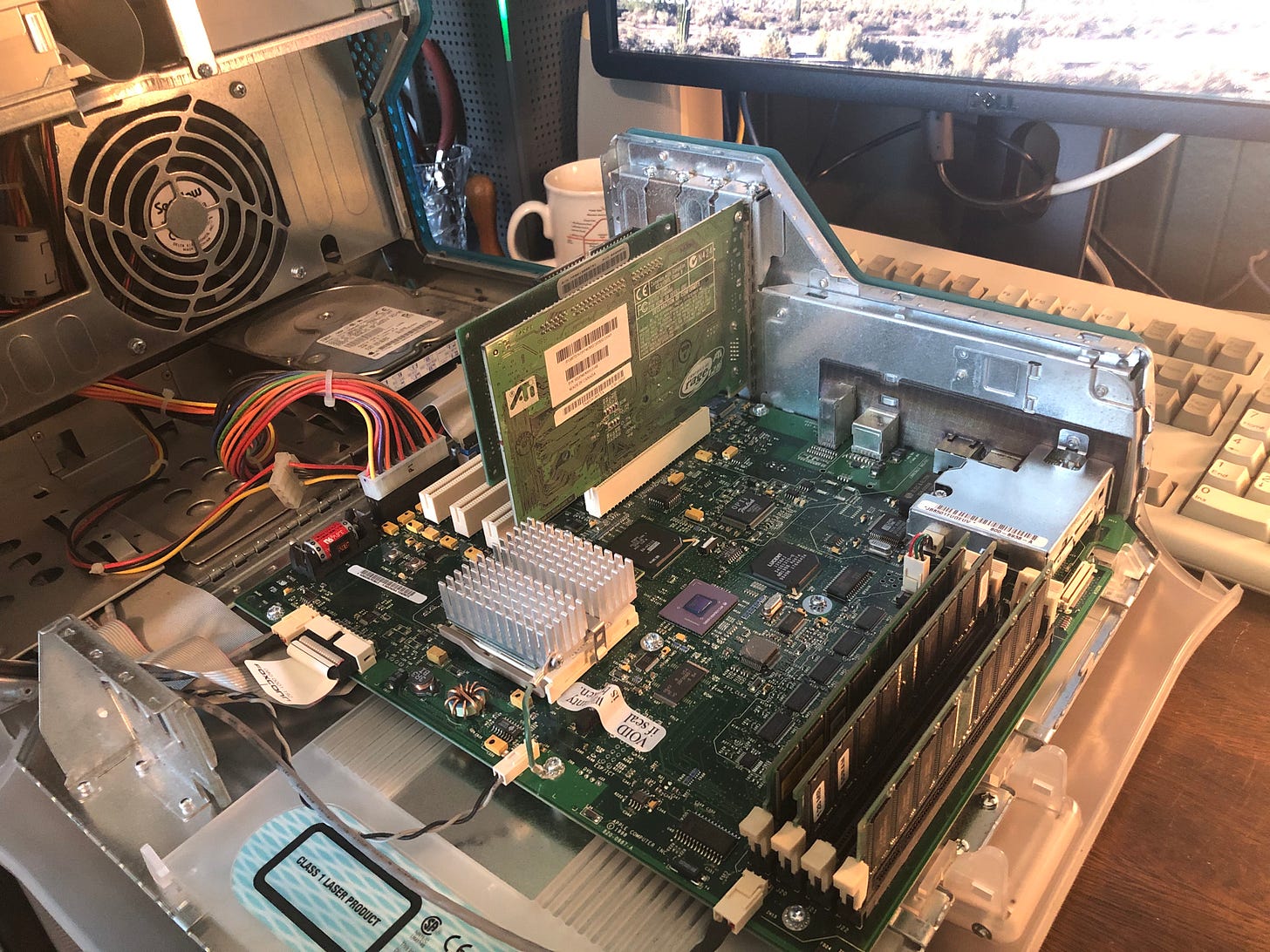This is a project that I completed nearly a year ago. I documented everything, but never got around to writing an article on it. The end of the article includes a video testing the system and looking at the hardware.
Also, this article includes an affiliate link to the PRAM battery that I used if you’re interested in picking one up.
Also, also, the last day to vote in the Great Pokémon Play Through poll is Friday, January 19 if you want to get your vote in on which games I should play over this year.
I really love old tech. I love retro gaming and I love vintage computing, but with such hobbies comes one very important requirement: maintenance. Old consoles and computers face failing components as they age, cases and outer shells will need to have years of dust and grime cleaned off of them. Some of the components that need attention are weird little things that we don’t see anymore, and that’s what we’re looking at today. Replacing the PRAM battery in a PowerMac G3, Blue & White, from 1999 because sometimes you only have a few minutes to work on your old systems and can’t do a full tear down on it.
What is PRAM?
PRAM stands for parameter random access memory. It’s used to store all sorts of system settings, not too dissimilar to the CMOS on a PC, but different at the same time. The CMOS is used to store things like your date and time settings, boot order, and other BIOS settings. Likewise, the PRAM in a classic Mac OS machine does the same thing, but also stores a lot more system information including things like screen resolution size, application fonts, speaker volume, virtual memory, and more. For more information on how it works, check out this archived Knowledge Base article I found from Apple’s website from 2006 which has since been removed.
Also, unlike the CMOS chip, which is powered by a small coin-cell battery, the PRAM battery in this PowerMac uses an older half AA (1/2 AA) battery pictured below.
The Work
The right side of the Blue & White has this nifty little latch that you simply lift up and the entire side of the case drops down to reveal the innards of the machine. Yes, it’s a dusty mess and I need to do a full cleaning of it, but I just haven’t had time for that yet.
Near the bottom of the logic board, near the hinge, is the PRAM battery — an old Maxwell Super Lithium 1/2 AA. I’m not sure about how old it is, but there is a stamp that reads 98-11 which makes me think this could have been the original PRAM battery as this machine has other components manufactured in 1998 including the 6 GB IBM hard drive.
For the new battery I went with this ELXJAR battery I picked up on Amazon.
I went ahead and popped the old battery out with a plastic spudger and immediately noticed a size difference. However, when placed side-by-side I noticed that they were the same, one was just shorter with a longer positive contact.
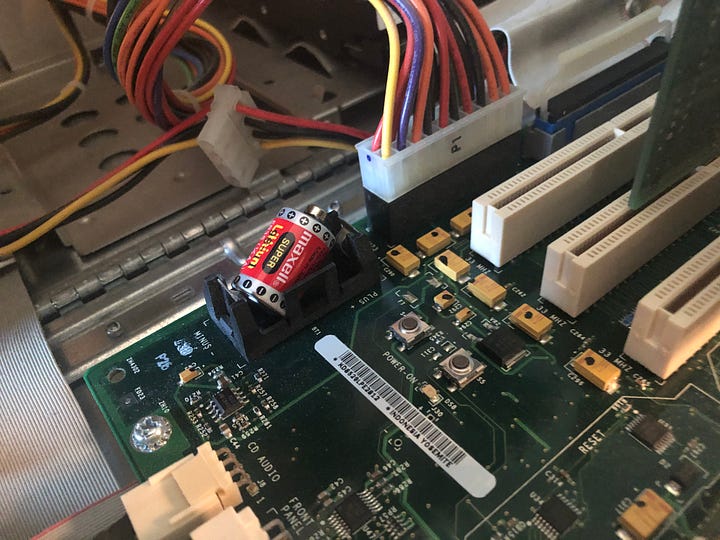
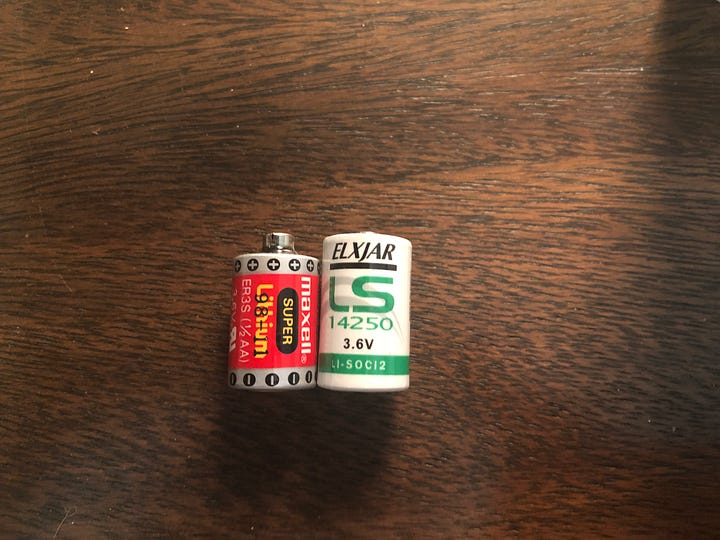
The new battery slid right into place, and I managed to avoid damaging the old plastic parts in here.
With the new PRAM battery in place, let’s take a look at this beauty from the Y2K era in action!