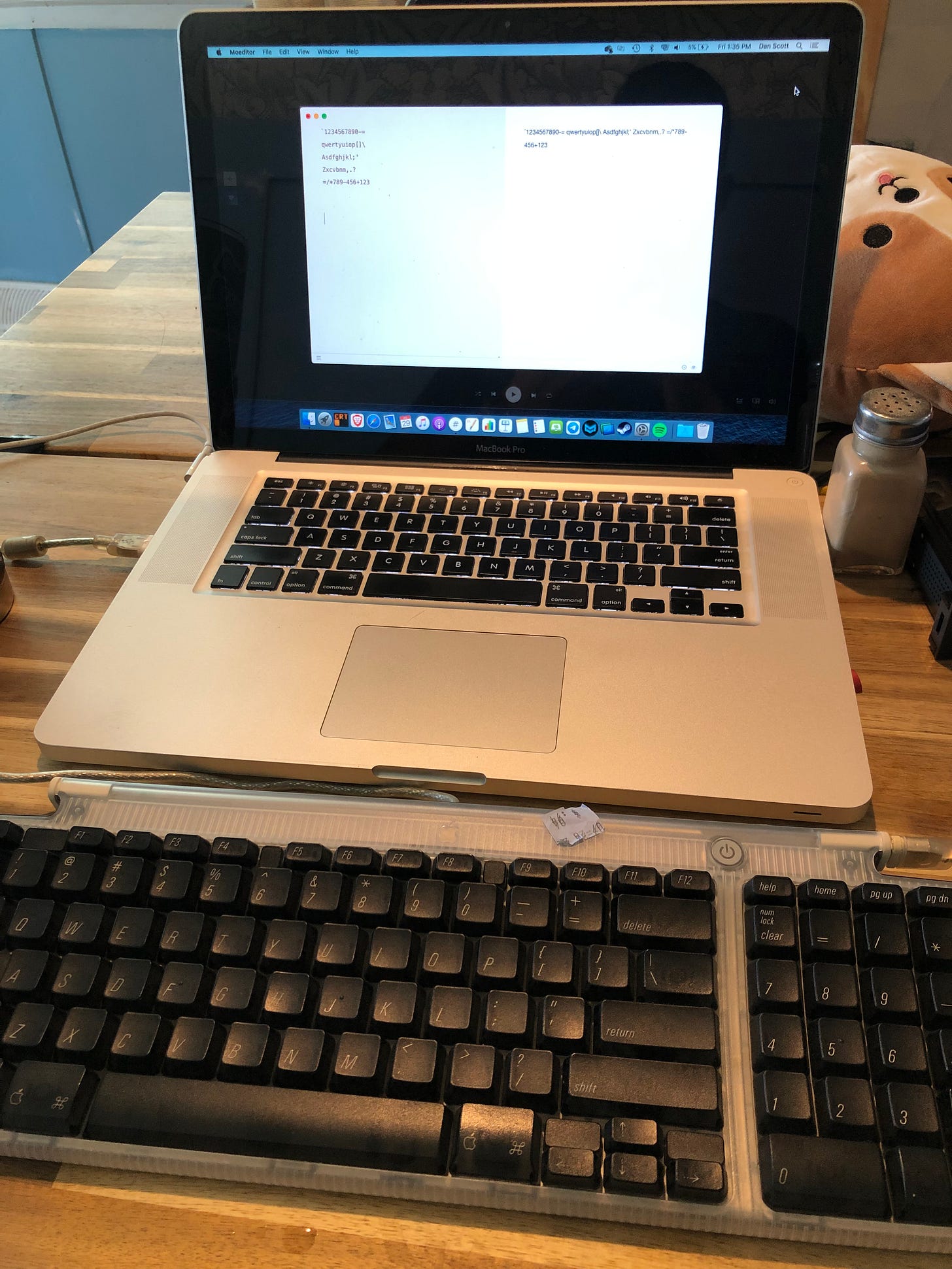Thrift Store Find: A G3 Era Apple USB Keyboard and Mouse
For the last few weeks I’ve been working on purging much of the stuff I’ve collected over the years. Some of it is junk, while some is actually pretty cool; I just don’t have the space or the time to keep it around anymore. So last Friday I took a few boxes over to my local Goodwill. Of course, I had to go in and just browse. I wasn’t planning to buy anything but then something on a random shelf caught my eye. It was a vintage Apple USB Keyboard and puck mouse from the old Power PC G3/G4 era Macintosh computers (iMac’s and PowerMac’s).
Now I’ve had a 50/50 success rate with Goodwill keyboards. My old Dell QuietKey from the 90’s works perfectly, while the last Apple keyboard had about 30% of the keys damaged on the main board but I jumped at the opportunity to pick this one up! I’ve actually been looking out for a good deal on one of these for several years now, but always felt like the sellers were asking more than I wanted to spend, so when I found on by chance at a thrift store for less than $6 USD it was a no brainer so I grabbed it and went to check out.
Once I got home, the first thing to do was to test all of the keys and the mouse to see if anything wasn’t working properly. Thankfully this keyboard seems to be in fine working order! The only issue I found is that the spacebar does not pop back up as it should. It didn’t stick, it just doesn’t come all the way back up. It’s mildly annoying, but nothing major.
With the keyboard tested, it was time to start cleaning it. This model, if I am not mistaken is from the G3 and early G4 era of iMac and PowerMac — circa 1998-1999 — so it was quite dirty. The key layout is the giveaway here. The Apple Pro Keyboard wouldn’t come until 2000 and featured the more familiar layout we’re used to on PC keyboards today with its full sized function keys, full sized off-set arrow keys, and the like.
Another pretty cool feature of this keyboard is the aesthetics of it. It’s got opaque key caps, a colorful back — this model is graphite; I would have preferred the blueberry to match my PowerMac, but it’s just nice to have one. The clear plastic also has a subtle pin striping look to match the look of Apple’s desktops of that time.
The mouse was also quite dirty. The grey finger grips on the sides were super tacky, as old rubber on these things tend to do. It wasn’t until after cleaning that I realized those bits were actually hard plastic. I still don’t know what made it so sticky, but I washed my hands several times afterward.
I cleaned the plastic thoroughly with some 91% isopropyl alcohol (henceforth referred to as IPA) as well as the USB cable and connector. What came off was pretty gnarly.
Now for the younger audience here, these old mouses pre-dated our lovely optical mice that you probably grew up with. These old mice use rubber balls that will physically spin a few plastic rollers inside which tell the cursor on the screen where to go.
It’s important to remove the ball and wipe it down, but it’s even more important to remove any dirt or debris on those rollers as well. For this I used some more IPA on a Q-Tip, but ended up just using my fingernail as it was pretty stuck on there.
With the mouse cleaned and put back together, it was time to start cleaning the keyboard. I gave it a quick wipe down hoping that would be fine, but it wasn’t… it really wasn’t. I used a metal pry tool from my toolkit to carefully pop each key off.
A few minutes later and it was ready for a good cleaning. I opted not to open the thing all the way up as the plastic on these things can get pretty brittle over time and I’ve heard a ton of stories of people breaking the little plastic clips.
The keys themselves actually weren’t that dirty aside from the tops which I had already wiped down. The deck under the keys, while not filthy, did need a nice little cleaning. I used some Q-Tips and IPA with a little elbow grease and quite a bit of grime came off.
After the cleaning I went ahead and put everything back together and gave the rest of the chassis a thorough wipe down and removed the residue from those Goodwill price stickers. The result, in my humble opinion, was pretty fantastic.
The last thing I wanted to test was the power button on the keyboard. On older Macs it would actually power the machine on from a powered off state.
For whatever reason when plugged into a “newer” Mac — in this case a 2012 MacBook Pro — the power button will not cold boot the machine. However, when it is turned on, it will put the machine to sleep, and wake it back up.
With everything cleaned and in working order it was time to introduce the them to the rest of the family. That makes this setup 80% complete. The last missing piece is the matching Studio Display.