Ubuntu 24.10 First Impressions
The first Ubuntu release I've been excited about in a long, LONG time...
It’s October, and you all know what that means… it’s Ubuntu interim release season!
While many users are quite content living in the safety and stability of the 5-year LTS releases, I’ve always been drawn more to updating with each iteration on my Ubuntu desktops. Granted, it’s been a while since I ran Ubuntu proper as my daily driver, and it’s been even longer since I was excited by a new release; but for whatever reason this one just felt different to me.

Ubuntu 24.10 is not just another interim release of Canonical’s flagship distribution; it marks 20 years since the very first version. Ubuntu 4.10 — codenamed Warty Warthog — came out on October 20, 2004 with the claim of being a “Linux for Human Beings”. The announcement from the project’s mailing list summed it up nicely saying:
“Ubuntu is a new Linux distribution that brings together the extraordinary breadth of Debian with a fast and easy install, regular releases (every six months), a tight selection of excellent packages installed by default and a commitment to security updates with 18 months of security and technical support for every release.” — Mark Shuttleworth, CEO of Canonical; October 20, 2004
That first release was pretty basic and was very brown, but it was a solid start. It wouldn’t be too long before Ubuntu gained in popularity and by the late 2000s it was widely regarded as the most popular Linux distribution in the world — a title that many still attribute to it, though the validity of which has been contested in the last several years.
In this latest version, we get continued iteration on the Gnome desktop, improvements to the security of snap packages, APT 3.0, some snazzy new wallpapers, and 9 months of support. Let’s take it for a spin and get my first impressions!
Installation Hiccups
Like 24.04 before it, this release utilizes Ubuntu’s new flutter-based installer. The process is simple and straightforward; however, I did have a little trouble. I attempted to install the OS several times, but every attempt failed with various different issues being reported (nothing I knew how to fix on my end). I tried choosing the Install Ubuntu option as well as the Try Ubuntu option in both normal and safe graphics modes, but each time it failed. Finally, I just tried running the installer about three times in a row and it all finally worked without further issue.
This was a first for me. In all my years using Ubuntu — or really Linux in general — I’d run into a million issues, but installing the system was never really one of them. Even installing Arch for the first time, while using a deprecated 32-bit kernel, went off without a hitch! This was doubly strange as I’d installed 24.04 on this same machine just fine a few months back. So, I’ll just chalk it up to the usual “computers are weird sometimes.” I sent the crash data to Canonical and moved on.
Desktop Look and Feel
Appearance-wise, there isn’t much to say as far as a change since 24.04. The visual elements are all pretty much the same as far as I can tell. One of the things I read about Gnome 47 was that it is supposed to improve support for lower resolution screens, but I certainly couldn’t tell even when testing on an old 720p VGA monitor. The scaling was still a problem leading to a 720p image that reminded me more of an 800x600 display on an old CRT.
However, on a strictly aesthetic level, I think I’m comfortable enough to contend that Ubuntu is the best-looking distro on the market. Gnome is not an attractive system, and while the Gnome team have been trying to change that since somewhere in the Gnome 3 era, they have a long way to go. I know Deepin has its fans who would disagree with me, but Ubuntu’s implementation of Gnome with their Yaru theme is beautiful. It gives the impression of a professionally developed consumer and “prosumer” OS. Visually speaking, it gives off a feeling closer to that of a Windows 11 or macOS than it does to Fedora or Debian’s Gnome implementations. Of course, that doesn’t mean those other Linux desktops are bad. Frankly I quite like my Debian desktop, just not with Gnome. I also really appreciated Linux Mint with the Gnome-based Cinnamon desktop. I’m simply saying these latest versions of Ubuntu with Gnome simply feel different — like they were professionally developed and designed for an average user because, frankly, they were. Like it or not, that does play a major role in adoption.
Warty throwback
One thing I did think was cool about this release was the inclusion of a Warty inspired theme, an anniversary wallpaper, and the return of the Warty login music! The brown theme and wallpaper are not really my thing, but I appreciate Canonical paying at least a little respect to the legacy of their product.
This then got me thinking; I wonder what Ubuntu MATE did for the anniversary? I mean, MATE is the spiritual successor of Gnome 2, which Ubuntu was originally based on so that would be the perfect place to do something for it. Well, I was wrong. Aside from the Yaru-WartyBrown theme which I assume was there because it had to be, the rest of the system seemed to lack anything of interest for the nostalgic among us.
Of course, it’s trivial to go online and snag the 20 Years brown wallpaper that was missing to complete the look. Unfortunately, the MATE team didn’t include the old login chime like the main Ubuntu did. If I were to switch to Ubuntu MATE I would definitely need to get the file and get it to play at login.
The dark variant was pretty sick though…
And if you started in the Lucid (10.04) or newer era when Ubuntu switched it’s theme to the black and purple, you can set the default Ubuntu 24.10 wallpaper and change the desktop theme to the basic Yaru to get an idea for what Ubuntu could have been if they’d stuck with their original paradigm.
“But it’s just themes and wallpapers. Why are you spending so much time on how the thing looks?” I hear you say. “Is all of this simply superficial?” Well… of course it is. I mean it’s a desktop Linux distro! Under the hood most of them are pretty much the same just with different software choices being made for different reasons. At this point, for me, it’s about preference and convenience. If I know I can achieve my goals and get my work done with a specific set of tools that I can deploy on any Linux system, then really it just boils down to two things:
How much time and effort can I afford to spend getting my computer to work for me?
Does it look like something I’m going to want to spend hours a day looking at?
Applications
By default, Ubuntu opts for a minimal installation with a web browser and some basic utilities. That’s normally the route I would go, but I wanted to see what they included in their Extended Installation. It’s closer to what you might expect from a desktop operating system, but still feels like less than what you used to get back in the day. That makes sense, as I think the reason that distros used to include tons of games and other software packages was because not everyone was online back then, and when we were the download speeds weren’t great. While I didn’t go through everything installed on the system, some of the notable ones include:
The Gnome applications suite (Nautilus, Calednar, Gedit, Image Viewer, Calculator, etc) all versions 47.0
Firefox 131.0.2
Thunderbird 128.3.1 ESR
LibreOffice 24.8.2.1
Gnome Terminal 3.54
Rhythmbox 3.4.7
Remmina 1.4.35
Shotwell 0.32.7
Transmission 4.0.6, and
App Center 1.0




In addition to the standard fare, we get the debut of the new Security Center.
I haven’t enabled this yet as I haven’t read up on how exactly it works, but it sounds like it’s something similar to Gatekeeper on macOS or Device Guard on Windows. According to a recent post on Canonical’s blog:
“Permissions prompting is a critical tool for privacy and security conscious users to control, manage and understand the behavior of applications running on their machine.
Ubuntu Desktop 24.10 introduces prompting as an experimental new feature that allows users fine-grained control over snap application permissions. Using Ubuntu’s AppArmor implementation, prompting enforces sandboxing and mediates access at the system call level to ensure that every action is tightly controlled and subject to user consent, even for applications that are entirely unaware of this mediation.
Prompting can be enabled via the new Security Center application in Ubuntu Desktop 24.10 and covers home directory permissions at launch. Over time the Security Center will be expanded with additional prompting options as well as firewall and encryption management.”
Prompting is annoying. It drove me crazy on Windows Vista, and it drove me crazy for a while on my Mac. However, I think it is very much a net positive at this point and plan to enable it.
Hardware experience
I am currently running Ubuntu 24.10 on my Dell Latitude 5400. It’s got an 8th gen (Whiskey Lake) Intel Core i5 processor, 16 GB of DDR4 memory, integrated graphics, and the system is installed on an NVMe SSD. All in all, this feels like a good setup for a moderate workflow with modern Ubuntu. While booted with a handful of apps running pretty basic tasks — Firefox, Edge (for work), Rhythmbox, Simplenote, and Bitwarden — it’s using roughly one quarter of the available RAM. Interacting with the system is pretty smooth. For instance, when pressing the super key the Activies Overview pops up quickly. Most people would say it was pretty much instantaneous, but there is a slight delay and I find that mildly irritating deep down on a personal level.
Could this machine work well with 8 GB instead? Probably, but it’s 2024 and clearly the software world isn’t planning to run any lighter moving forward, so having the additional memory never hurts.
Final Thoughts
I’ve been running Oracular since it came out 5 days ago. Overall I like it. I don’t know why, I just do. At first I was just excited about the throwback features — as silly as that sounds — but as I’ve gotten back into using Ubuntu, I’m feeling pretty content.
I think a big part of why I’ve had absolutely zero interest in Ubuntu over the last few years is because I’ve had a lot of philosophical and ideological ideas about how Linux should be. That’s definitely not a bad thing, and we definitely need people to hold project maintainer and developers to an appropriate standard within the GNU/Linux and FOSS world. However, I’ve found that over the last few months, I’m really just looking for something I can use to get things done and that also lets me enjoy my system. Debian scratched that itch, but is a bit more work than I feel like dealing with at times which has led me back to my MacBook on several occasions. Same with Endeavor. Mint did too, but there are… things about their team that have rubbed me the wrong way.
Between having a homestead, working full time, trying to be intentional in investing in my wife and kids, a very destructive hurricane, and apparently needing to sleep and take care of myself (allegedly…), I just don’t have a lot of time on my hands. I don’t have the drive or the energy I used to have to actively maintain my Linux system, or to troubleshoot random things breaking for no good reason. I don’t want to spend a lot of time customizing my UI to look just the way I want it to, but I do want it to look nice. However, I don’t want to have to worry about all of the tracking and other crap that Microsoft is doing with Windows. I also want a bit more freedom than what I have on macOS, and Ubuntu — at the moment — seems to be meeting that need for me.
Will this feeling last, and mark a new era of computing for me? Probably not. Give it a few weeks or months and I’ll probably be back at it. Yet for now I think I’m going to stick with Ubuntu for a good long while… at least until elementary OS 8 finally comes out…









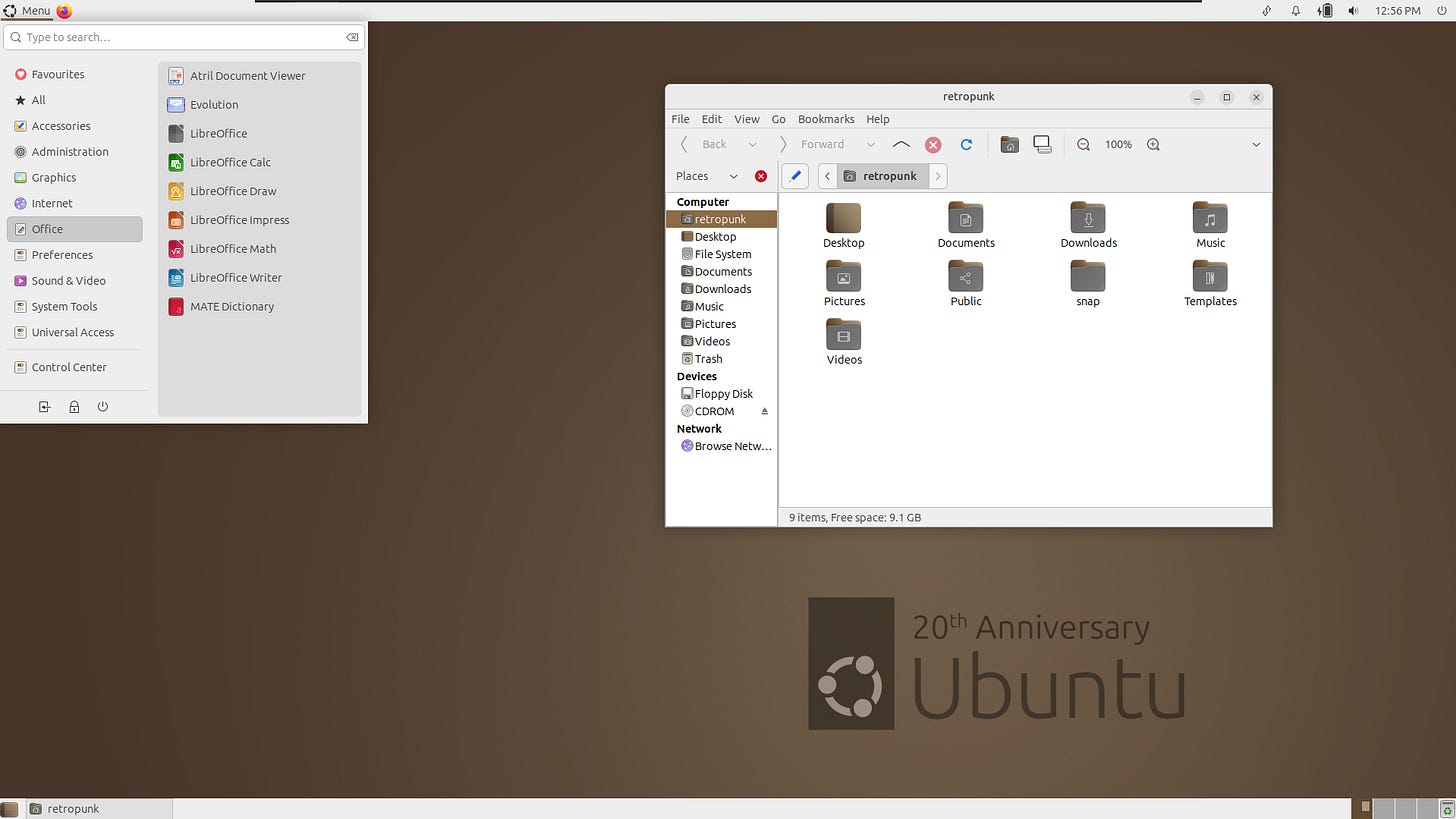
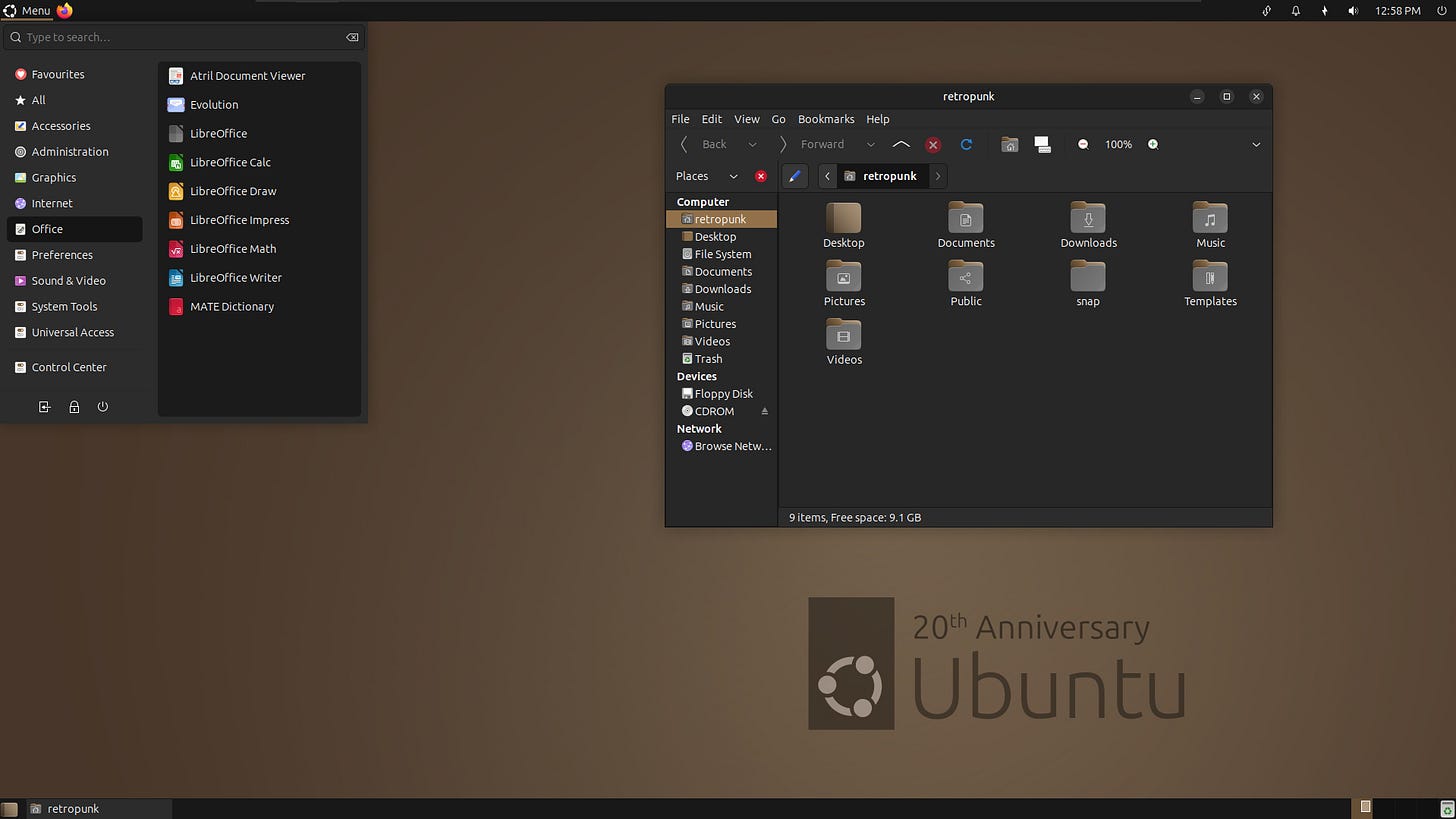




I won't touch it with a ten foot pole. No thank-you.
I tried upgrading to 24.01 from 22.04 and I have NEVER had a worse experience.
AND I have been on Ubuntu for almost 10 years.
It choked on Thunderbird. The thumbnails disappeared and none of the "solutions " worked.
They screwed with the UI fonts and everything was pale and unreadable. I tried changing the fonts and things got worse.
There were other problems.
I gave up and loaded a fresh 22.04 and am much happier.
If I could get update to quit bugging me, things would be perfect.