Let's Restore OS X to an Old iMac
If you’ve been around these parts for a while you may remember a couple years back when we took apart my 2007 24 inch iMac. It was given to me by a woman I used to work with who was looking to get it out of her garage where it had been collecting dust -- proverbially speaking... it was actually surprisingly clean inside and out. In that upgrade article we disassembled pretty much the entire machine in order to replace the aging SATA hard drive with a 120 GB SSD. That upgrade, coupled with a RAM upgrade from 2 GB to 6 GB, did wonders for this things performance.
Since then this old iMac has seen a lot of action! After the upgrades I installed OS X 10.11 El Capitan, the last supported version of OS X and we used it for a while as our family desktop until Brave and Firefox started throwing up all kinds of error messages and refusing to load websites. At that point I swapped it out with a modern PC and started tinkering and testing operating systems on it. I ran Ubuntu MATE for a while, Debian for a while longer, and Q4OS for little bit. I tried out Haiku, helloSystem, and attempted to run FreeBSD on it, but now it’s time to get this thing restored to it’s former glory. It can run any version of OS X from Tiger up to El Capitan, but I figured why not go with the best of the bunch, OS X 10.6 Snow Leopard.
Getting started, I booted into the boot picker and inserted the Snow Leopard DVD into the super drive. I picked up this copy of the Mac Box Set for $25 on eBay a for the Boot Camp drivers that were on the disc, but it also came bundled with Apples productivity and creative suites iWork and iLife; so we will go ahead and install those as well.
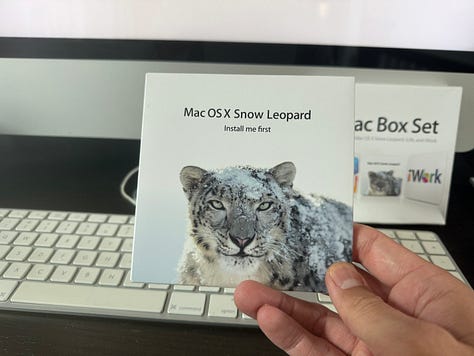
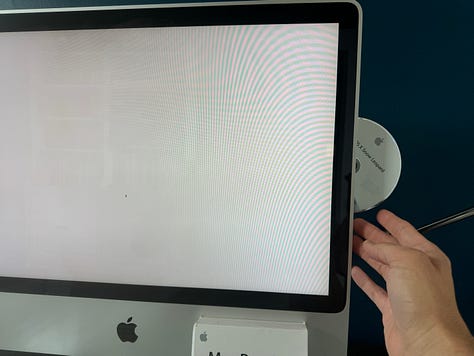
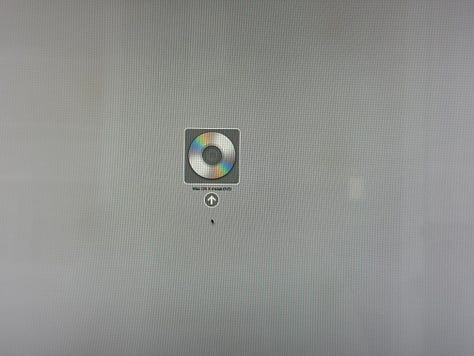
For whatever reason, I seemed to have misplaced all of my wired mice aside from the one connected to the family PC and I didn’t want to go under the desk to disconnect it. Instead, I just decided to go with a Magic Mouse that I had picked up around the same time I got the iMac, but had been using with another Mac off and on. Pairing it was super easy, just flip the switch on the bottom of the mouse and wait.
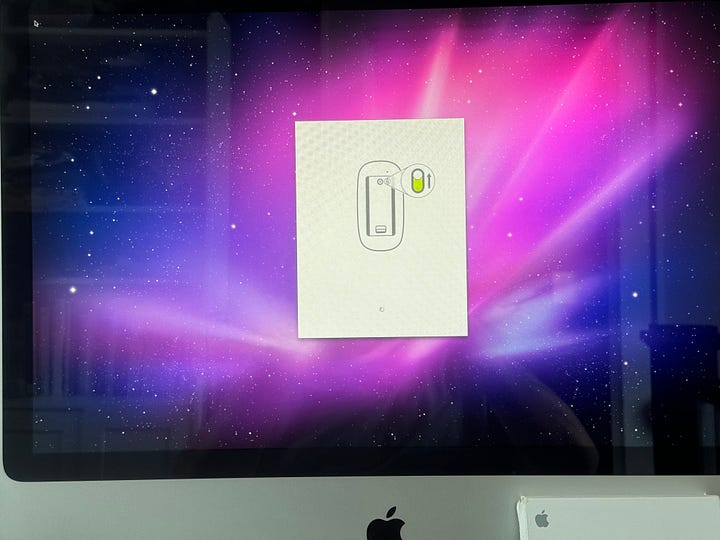

Next up was to prepare the drive. It was currently formatted as ext4 for the last Linux install, so I went into Disk Utility and used the erase function to reformat it as Mac OS Extended Journaled (HFS+). Once that was done, the drive was ready to install the operating system.
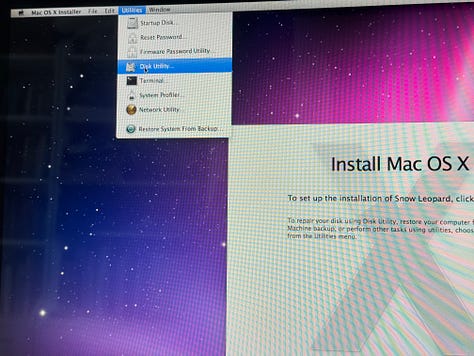
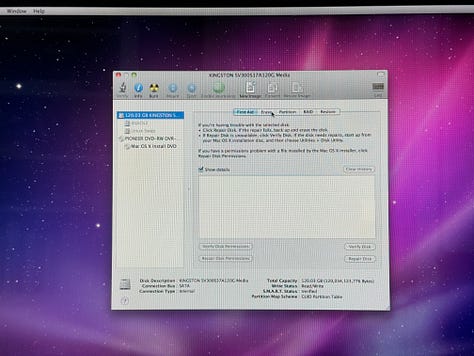
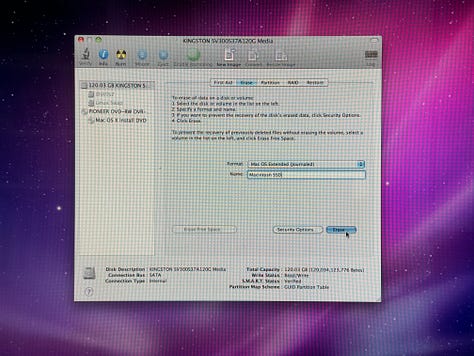
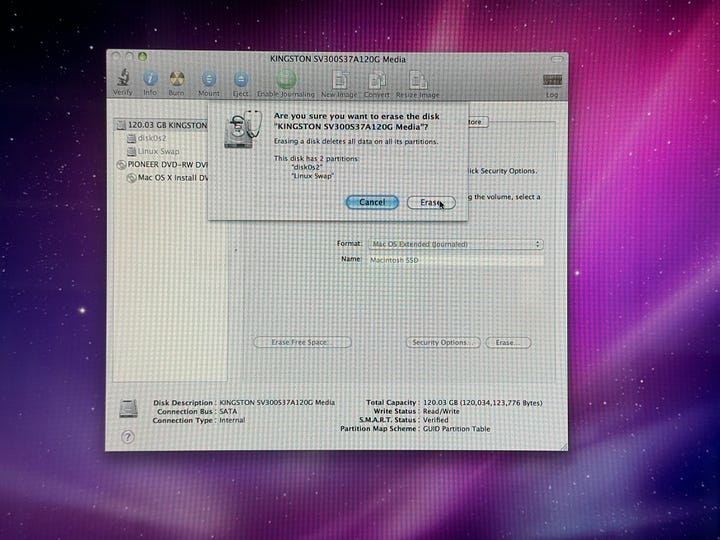
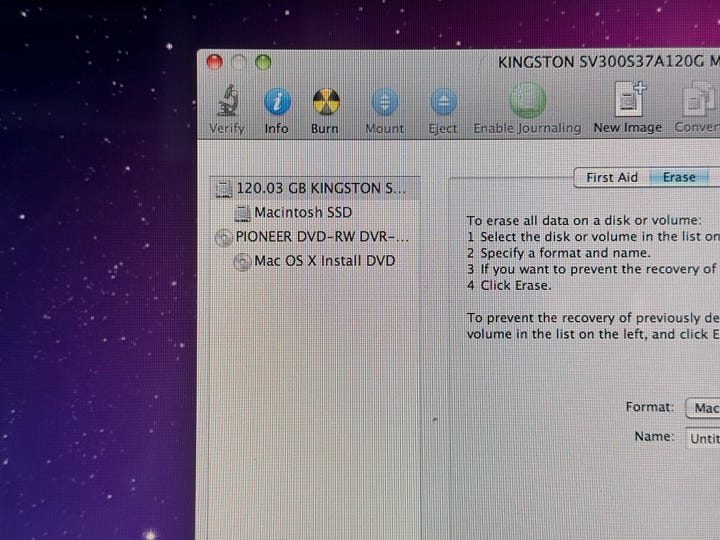
After a straightforward installation, I answered the handful of questions to setup my language, keyboard layout, account information, date and time, and within minutes I was dropped onto the desktop of OS X 10.6.3. I opted for a fresh install, even though I had other devices with Snow Leopard so I skipped the Migration Assistant option this time.
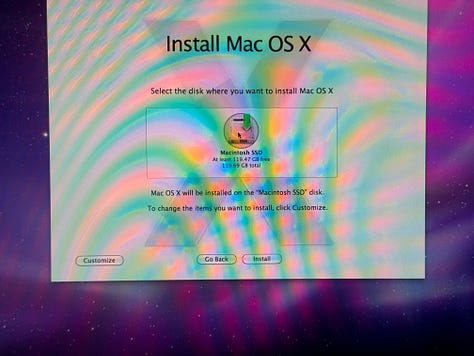

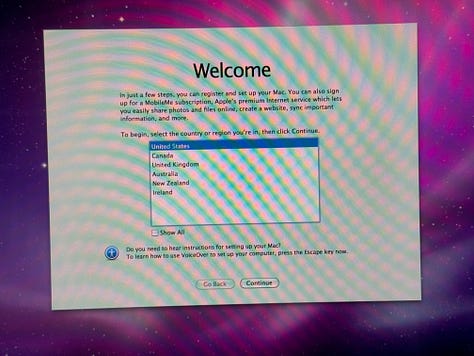
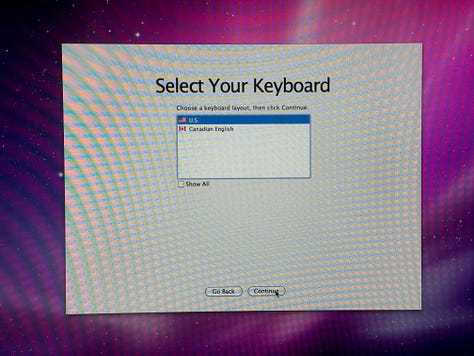

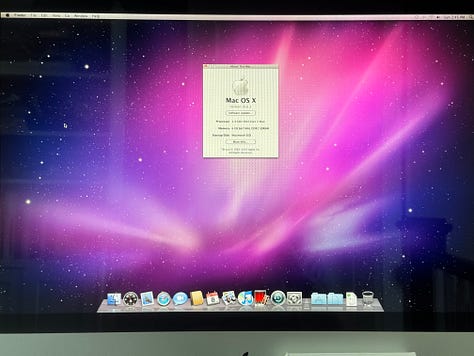
The purpose of restoring this iMac like this is to make a fun, offline machine that my kids can use for creative tasks and to manage their music. I wanted them to be able to use it to sync their music and backup their photos, voice memos, etc. I also wanted them to be able to play some games, do some offline writing, and do some fun creative projects with Garageband and iMovie. So the next disc in the box set was iWork ’09. iWork, for anyone not familiar with it, is Apple’s productivity suite. It includes the Pages word processor, Numbers for working with spreadsheets, and Keynote for creating presentations. They look and function a fair bit differently than Microsoft Office or LibreOffice, but once you get the hang of them, they really are quite good tools for what they are. The installation went smoothly and it was finished in a matter of minutes.
Finally, I wanted to install the third disc, iLife ’09. iLife includes Garageband — an entry level DAW — for audio production, iMovie for linear video editing, and iPhoto for managing and touching up your photos. However, for whatever reason the installation failed and it wouldn’t give me any more detail than a generic error message. I tried the installation several times, but the same thing happened every time. The only thing I can think is that it had something to do with this particular Mac, as the disc installed it just fine on my 2008 polycarbonate MacBook also running Snow Leopard from this Box Set. I may come back around and just transfer the .app files from that MacBook to the iMac, or try to find an older version of iLife to install on it, but that’s a project for another day.

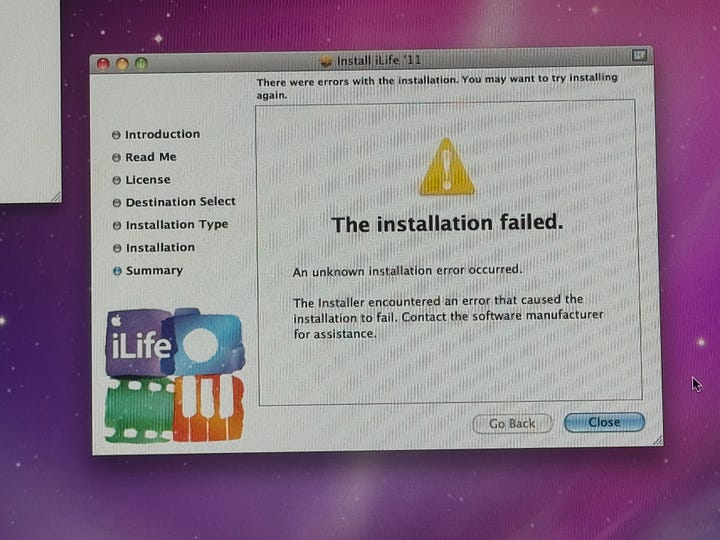
Aside from the iLife failure, this Mac is up and running exactly how I wanted. As old as it is, I still love how this thing looks and it really goes well with the room we have it in. It’s in a central room, upstairs, so it actually does a nice job of filling the upper portion of our home with music when we want it to. In my humble opinion, you really cannot go wrong having an offline creativity machine for kids and teens. Sure, not having internet might make it nigh unusable for most people these days, but in this case it’s a feature. Not a bug.




