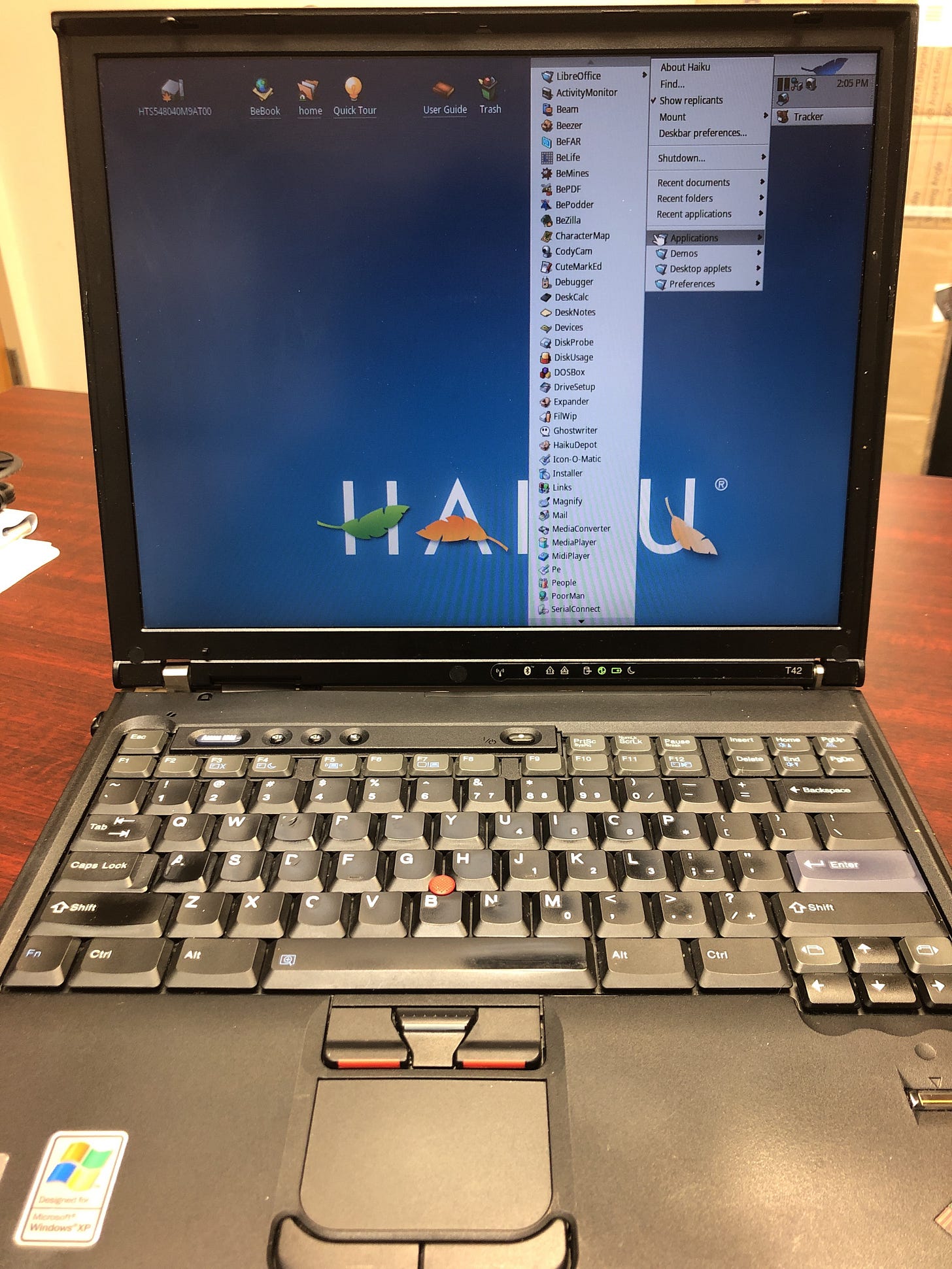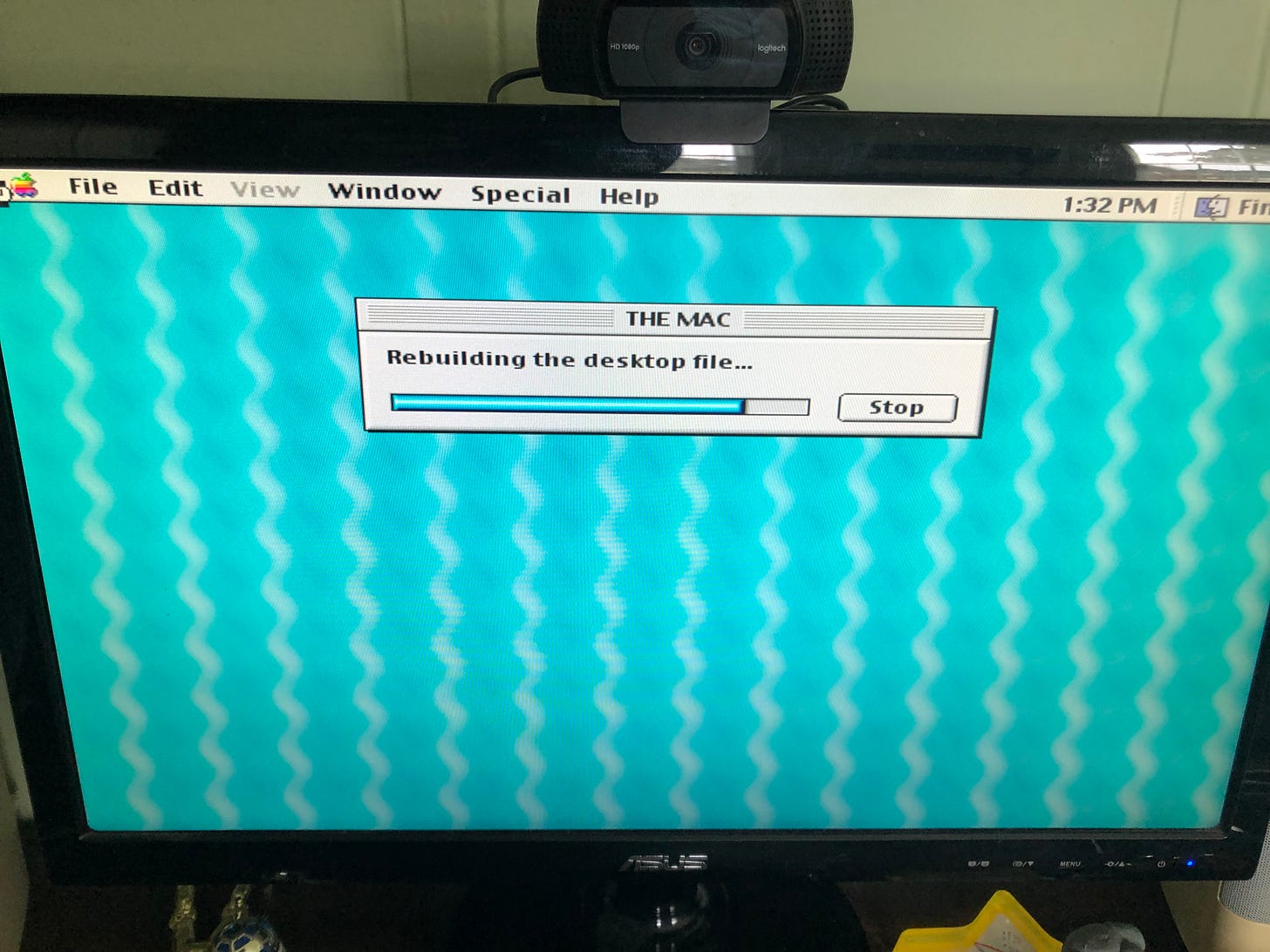If you’re new to The Retro Millennial, be sure to read My Personal Computing History Part I: The Windows Era and My Personal Computing History Part II: The Linux Era!
When I first started this series I didn’t intend for it to take nearly a year to complete. To be totally honest, I actually forgot that I hadn’t written part three yet so here we are! To recap, this whole thing started last year when my friend Greg Gauthier decided to share a list of what operating systems he used year-by-year going back to the 1980s. It seemed like a fun idea so I did the same, and here it is.
In part 1, I covered the first fifteen years of my computing history starting with Windows 95 in 1995 to Windows Vista in 2009 and the early months of 2010. In part 2, I went through my phase of using Linux as a daily driver which was the better half of the 2010s. And now we get to where we are today. Part 3 covers the last five or so years when I really started becoming more of a Mac user, but also when I started diving into the word of alternative operating systems. With all that out of the way, let’s get started!
2018
The Mac Take Over
First off, it’s really hard for me to comprehend that 2018 was five actual years ago. That just seems wrong and unreasonable. In any event, this was the year that I really started down the Apple road. In late 2017 my Lenovo IdeaPad running Antergos Linux — an Arch based distribution — blew up. The timing couldn’t have been worse. I was in the final semester of my undergrad program and really couldn’t afford to just go buy a new computer, so I fell back to an old MacBook that had been given to my wife and I when her grandfather passed away. It was a 2009 white MacBook running Sierra. It was slow, and it got really hot, but the battery held a charge and it got the job done.
A few months after graduation I was offered an odd trade. The person wanted my MacBook and in exchange gave me a 15-inch 2012 MacBook Pro. I believe it was running Sierra at the time, but I upgraded the OS to Mojave when it released.
At first I was really impressed with the build quality, but I really didn’t like OS X (rebranded as macOS). The whole thing was so confusing to me and really didn’t make any kind of logical sense. Like why in the world would I want to view ALL of my files when I open Finder (the file manager), and not just go to my home folder? I know some people like it, but to me that’s just dumb. Also, it’s the only operating system I’ve ever used where pressing enter on a folder of file didn’t open it; instead, pressing enter renames said file or folder. There were a lot of little things like that which bothered me, but over time I learned the shortcuts and the macOS workflow and was able to become as proficient on it as I am on Linux or Windows.
Ubuntu and KDE Neon
Meanwhile, I still had Ubuntu MATE 18.04 on my desktop and started exploring the early versions of KDE Neon. The last time I’d used KDE was in 2010, back in the KDE 4 days, and I absolutely hated it. However, the Jupiter Broadcasting guys had been talking about KDE 5 and Neon consistently for several months and after talking with Noah Chelliah of the Ask Noah Show at Southeast Linux Fest that year I decided to give it a spin. It was a pretty nice system, I’m just not a big fan of any KDE after 3.5 personally.

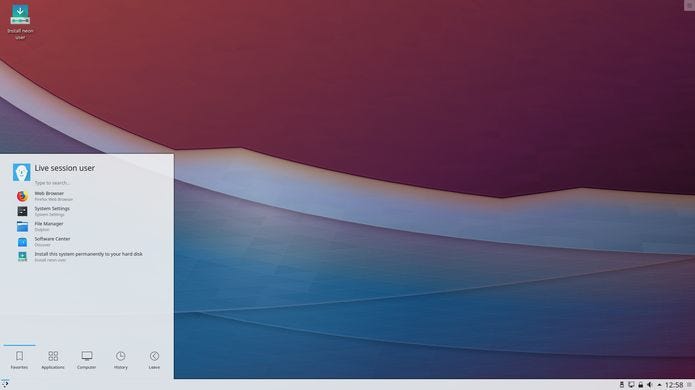
2019
Settling in with macOS and Windows 10
The next year I started my IT career and while I was using macOS Mojave as my daily driver, I had to get used to Windows again as the place I was working was almost exclusively a Microsoft shop. Workstations were Windows 10 with a handful of Windows 7 machines still in production, and nearly all of the servers were Windows based with the exception of a couple of Debian and Ubuntu ones being used for random things.
Later in the year Apple released macOS 10.15 Catalina and I upgraded to that. It was the last officially supported OS for my MacBook Pro so I sat on it until the end of 2022 when support was finally dropped, but we’ll talk about that in a little bit.
Dabbling in the Alternative OS Waters
Once I’d gotten more comfortable in my new role and finally having my bearings in macOS and Windows, I found myself wandering down the YouTube rabbit hole. For the last year or so I had been watching videos geared toward Mac and Windows power users to get myself established, but once I was there I went back to Linux videos. Before long the algorithm started sending me content from people like DistroTube, MichaelMJD, Dan Wood, and Bryan Lunduke.
While these guys would discuss things like Linux (DT and Lunduke) and Windows (MJD) primarily, they also covered a variety of cool little alternatives like ArcaOS, FreeDOS, OpenBSD, Haiku, and more. This made me curious and excited! When I left Windows for Linux it felt like I was going on an adventure with a ton of opportunities. Going from Linux to Mac had a bit of the same feeling, but not in the same way; but these new systems really had my attention.
OpenBSD and Haiku

Toward the end of 2019 I installed OpenBSD on an old laptop computer. It was an old Lenovo built but IBM-branded ThinkPad T42 from 2004. The installation process was pretty straightforward, though I didn’t work too hard to make sure all of the hardware bits were working. I even got X installed on it and ran it as my main desktop for a few days. At the same time I started learning a bit more about computing history and now-defunct operating systems including like IBM’s OS/2 and one called BeOS.

I’d never heard of Be back in the day, but it looked like an interesting system that I would have loved to have tried. Unfortunately, it’s future died when talks with Apple broke down. At that time, Apple was in talks with Be’s CEO Jean-Louis Gassée to have BeOS replace the classic Mac OS as a result of Apple’s failed Copeland project. Ultimately Apple decided to build their next generation operating system on top of Steve Jobs’ NeXTStep instead and Be faded into obscurity in the early 2000s.
In my research to learn more about BeOS I discovered several articles and videos discussing an open source continuation of the system called Haiku, and this got me excited. Haiku had been in development for nearly 20 years at that point, but it was still beta software. I tried it out in a virtual machine and it ran pretty well, so I then installed it on my T42 and ran that for several weeks. I really loved the 90s aesthetic and it was great for most uses, but overtime became less and less stable so I moved on. For the record, Haiku is up to Beta 4 and it keeps getting better. I’d say it’s good enough that if I wanted to run it on a daily basis again, I probably could.
2020: Returning to Windows and Learning DOS
2020… what a year that was. Of course all of the covid stuff happened, but on top of that my wife and I took two international trips across the globe for an adoption, and then we sold our home and moved into our new one. It was quite the whirlwind, but computing-wise, 2020 was the opposite. I was still running Catalina on my Mac and was getting much more comfortable in Windows 7 and 10, as well as Windows Server 2008, 2012, and 2019 due to my job.
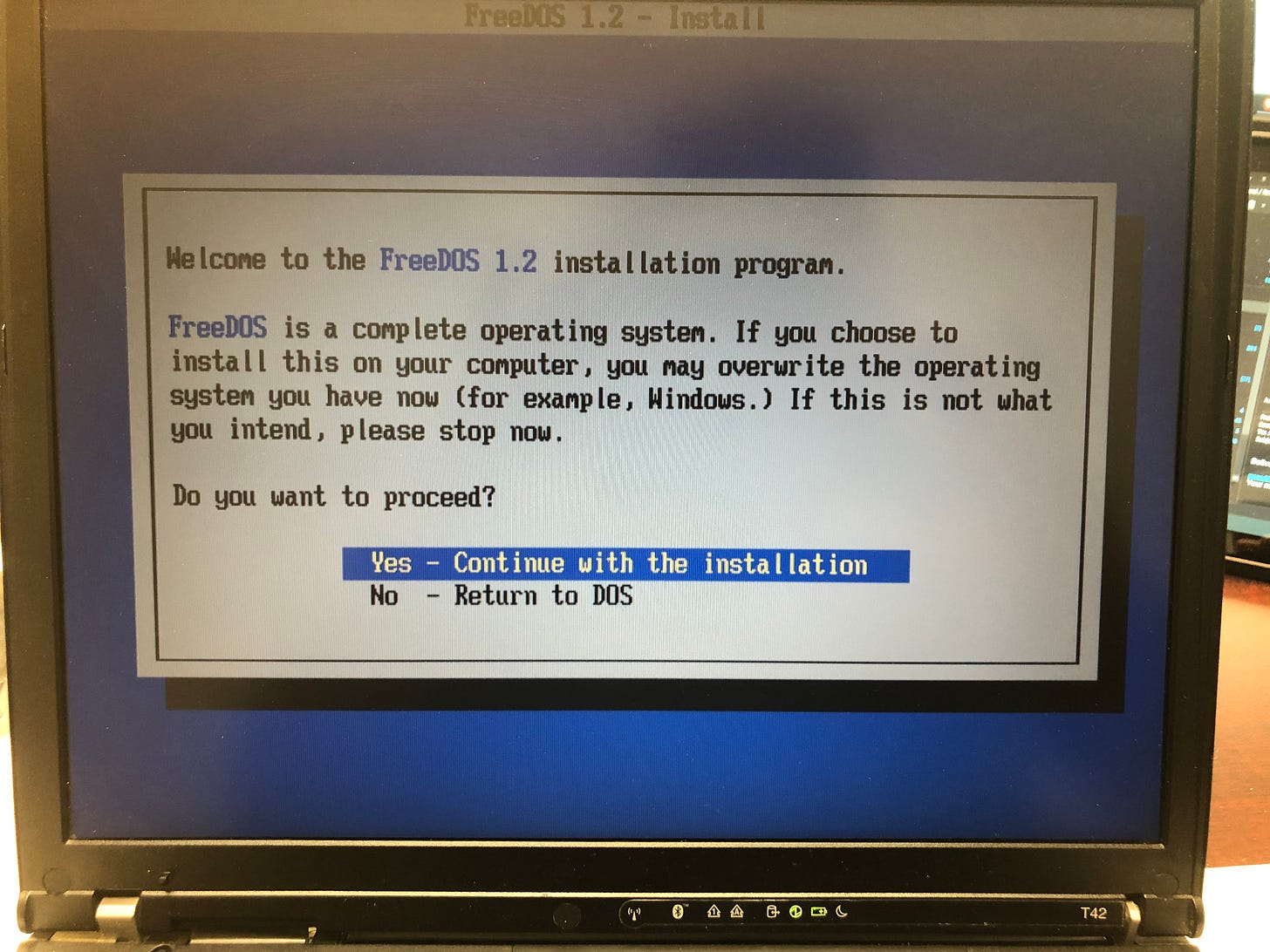
It was probably around the May or June when I started getting curious about the old DOS systems. I remember using it back in the 90s a few times, but not much. I would watch retrospectives on MS-DOS, PC-DOS, DR-DOS and the plethora of others that were around in the 80s and 90s, and hearing Jim Hall talk about his work on the FreeDOS project. I remember thinking it just seemed so cool and wanting to give it a spin. I didn’t have any vintage machines capable of running DOS at the time so I installed FreeDOS on the T42. Of course, it’s helpful for your computer to have a floppy drive for your floppy-based Disk Operating System, and USB support wasn’t really a thing in my experience so I spun up virtual machines and tried out emulators like DOSBox.



If I had to pinpoint a moment when my interest in retro and vintage systems started, it was probably here. My vague curiosity turned into a genuine desire to really understand how this obsolete operating system worked. I even checked out a scanned copy of an old MS-DOS 6.22 training book from the Internet Archive and started practicing. I only really scratched the surface, but even that limited base of understanding helped me in my day job of supporting and scripting systems in a Windows environment. Sure, NT-based systems are different, but many of the commands and the structure of the file system were carried over from the old days keeping the DOS legacy alive.
2021: Mac OS 9 Lives, and Giving Linux another Look
2021 — Still running Windows 10 and Catalina. Now for the fun stuff.
I can’t remember exactly when it was, but I want to say it was sometime in early 2021 I was gifted the first parts of my retro Mac collection. My previous employer had a 1997 PowerMac G3 Minitower, a 1999 PowerMac G3 Blue & White, and a 2006 Mac Pro 1,1 all being sent out as e-waste. I talked to my boss about it and was given the green light to rescue them!

The G3 Minitower is a cool machine running either System 7 or OS 8 — I can’t check to be sure because I don’t have an ADB mouse or keyboard and the computer doesn’t have any USB ports.
The B&W G3, however, shipped with two USB 1.1 ports so it was good to go. It had OS 9.2.2 installed, and I was so happy to finally have a Mac from the late 90s. I actually had it setup on my desk with a second full setup — monitor, mouse, keyboard, speakers, all of it — alongside my main workstation. Learning classic Mac OS was a bit of a trip though. Coming from Unix-like and NT systems, I had certain expectations of how things would work, but as a general rule the “modern” standards we have today weren’t widespread when OS 9 came out. I was so lost at first that I spent about 10 minutes exploring the Control Panels and the file system trying to find the terminal emulator because I didn’t know that Classic Mac OS didn’t have a command line interface or a Unix-like underbelly; and don’t get me started on the time the desktop crashed, or whatever it did, and had to be rebuilt!
I was genuinely stumped for a day or two and thought about reinstalling the OS just to get it working again. Thankfully, I didn’t have to do that.

Later that year I hopped back onto the Linux train for a little while. Ubuntu 21.10 dropped in October and it was… adequate. This was probably the height of my “bored with Linux” phase. I still loved Linux, but there just wasn’t much that got me interested at the time… especially with Ubuntu.
2022: Really Getting into Vintage Operating Systems, and Arch BTW…
2021 was the year when Apple finally decided to kill off support for Catalina. I let it set for a few months but eventually decided to upgrade my unsupported MacBook Pro — something I documented, but still need to write out and publish. I patched my MacBook using the Open Core Legacy Patcher and did a fresh install of macOS 12 Monterey. OCLP did a great job and everything my Mac could physically support worked out of the box.
Windows 2000 and Mac OS 9
In early 2022 I decided to take some time to go back to the new millennium by converting the T42 into a Windows 2000 writing machine. While the system requirements weren’t that much less than those of Windows XP, I was genuinely impressed by how much better Windows 2000 ran on a Pentium M with 1 GB of RAM. Again, XP ran fine on it, but Win2k was such a smooth experience!
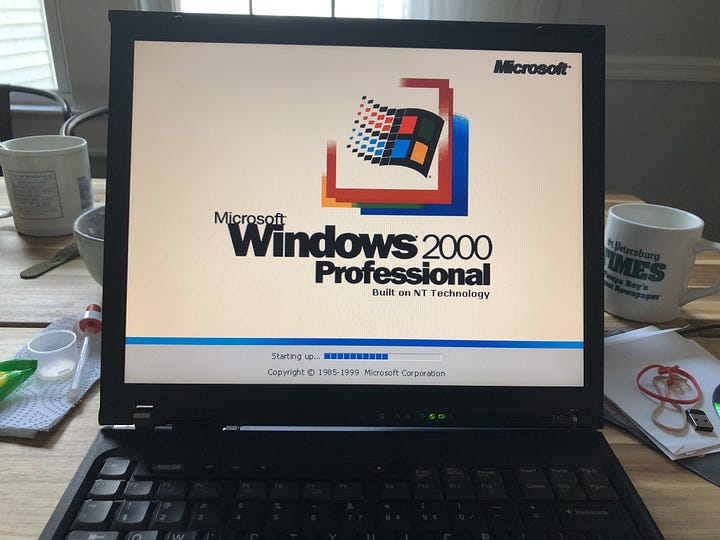
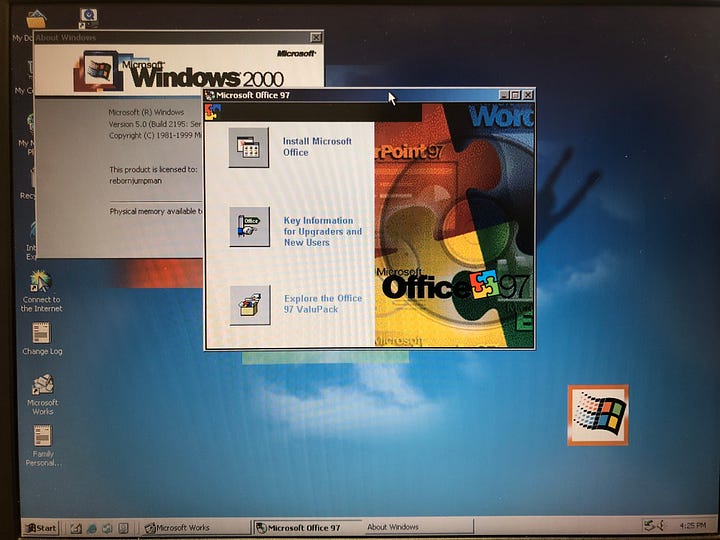
At the same time I made a point to keep my blue and white PowerMac hooked up to take advantage of the loads of software I’d found on sites like the Macintosh Garden, Mac OS 9 Lives, and the Macintosh Repository.



This was around the time that I was just starting to really get back into writing, and while I was hopping around on different machines from all different eras I started running into problems with both file formats, and network protocols.
The biggest issues I found were being able to open and edit AppleWorks files from OS 9 on anything else, or even getting them off of the Mac as modern USB sticks didn’t want to talk, and this version of the PowerMac lacked a floppy drive. I actually ended up using the old Mac Pro as an FTP and SMB server to move files on and off (including MP3 files for use with iTunes 1.0) and converting the AppleWorks .cwk using LibreOffice. Is it ridiculous? Yes. Is it still awesome? Yes.



Arch Linux
Oh, and I partitioned the drive on the T42 and installed Arch Linux for the first time. It was a little on the slow side with a graphical interface installed (I used OpenBox with LightDM), but overall it ran really well despite being on ancient hardware. The only issue I had to workaround was finding an Arch version with a 32-bit kernel to run the system on top of.
This is the part where I would share a picture of that setup, but apparently the one photo I took of the T42 running Arch has gone AWOL, so if you’re one of the people I sent it to back then send it to me so I can put it here!
2023 and Beyond
macOS Ventura and Windows 11
Toward the end of 2022 I upgraded my work MacBook to Ventura which you can read about here. Around the same time my work-issued Windows laptop from got upgraded from 10 to 11 and I found myself using it for most of my daily office tasks which means so far this year my main operating systems for production have been macOS Ventura and Windows 11 (though I’ve been continually working to make it look and feel more like older versions — read part I here).
On the Retro Side
At this point I’ve got quite the PC and Mac collection going, so this year I have tried to make a more concerted effort to organize my retro computing habit. I have a lot of old laptops laying around and while the pack-rat side of me just wants to keep them all, the pragmatic side is firmly in the camp of, “If it doesn’t have a purpose you don’t actually need to keep it.” So I’ve been really thinking about the machines I have and what systems I want to use. Do I need to have real hardware for each system, or is it better to just virtualize some of them?
I’m obviously keeping my B&W PowerMac because, as great as things like SheepShaver and QEMU are, I hate emulating PowerPC machines. But what about all of the Intel based systems? Well, I’ve got my white MacBook up and running with OS X Snow Leopard and Windows XP.

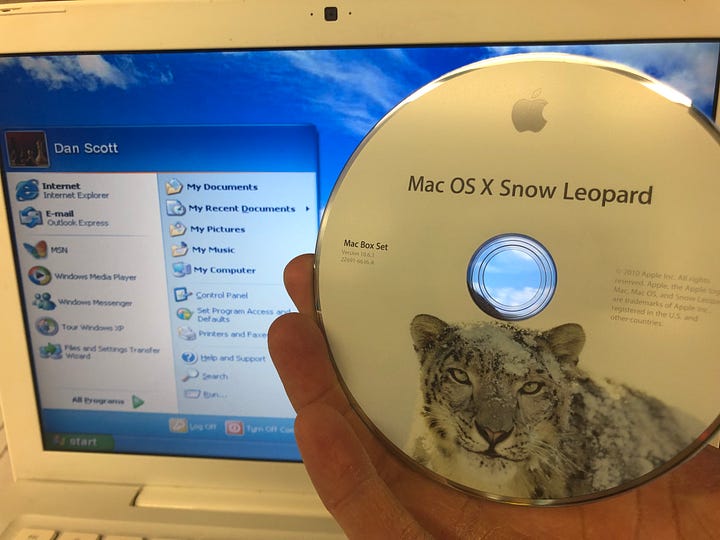
While I loved my T42, it died a while back, but with that out of rotation I got my hands on a 2005 Latitude D810 that was set to be recycled. It’s currently running Windows XP fully patched up to 2019 which killed its performance, and with XP on the MacBook there’s no real need for that to stay so I’ll be restoring this machine with Windows 2000 Professional.
Another machine that I picked up earlier this year is an ASUS U56E. I used it for BSD Week running helloSystem which I documented in part 1, part 2, and part 3 of the helloSystem 0.8 review series. Overall, it’s a pretty nice little machine that I think would be a great Windows 7 rig.

Linux
While I’ve been satisfied in the Mac world over the last few years I have definitely been missing the world of GNU/Linux. I’m not in a place where I’m ready to go back to it full time, but I want to incorporate it into my workflow again and ease my way back into it. Over the last year or so I’d swapped drives in and out of my various laptops to run Linux here and there, but if I’m going to take using it more seriously, I’d like a dedicated non-Apple laptop for it. Something that I can install and set up with my preferred distro and apps; something modern enough to work well, and something small enough to carry with me when I go to Southeast Linux Fest this year.
Thankfully, a coworker gave me an old Dell Latitude 3330 he was getting rid of. It needs a new battery and a hard drive, but it should work just fine; and it looks nice too!


End of the Line
Looking back on the different eras of my personal computing history has been a really fun experience for me. It’s kind of crazy how discussing what tech I was using at any given point in time can actually put me back into that place mentally. It’s been cool to see how my skills and preferences have changed over the years and to be able to actually see my hobby that led to this publication actually take shape.
I’d encourage any of you computer nerds out there to give it a spin for yourself, and thank you for coming along with me on this trip down memory lane.