Testing Out helloSystem on Real Hardware | Part 3
Installing Software and Making it Actually Useable!
Previously on The Retro Millennial…
In part 1 and part 2 we looked at the process of installing helloSystem and it’s stock desktop experience. It seemed to be a promising desktop even being at a pre-1.0 build state. In this final part of my BSD Week experiment with helloSystem I wanted to walk you all through some of the software and to see if I could turn this operating system into a usable system for my workflow. But first, I wanted needed a little something to sip on and my wife had just picked up a new bag of Greek coffee for me, so I made a single and got to work.

Broken Wifi
Being adequately caffeinated I sat down to start playing with hello again, and noticed I was offline. I went back into the Wireless Networks preferences and noticed that the system had decided to forget my wireless card even though it had worked a day earlier and no updates had been run. I ran through the process I did in part 2 to get the wifi working but it didn’t work. Seeing that I was at home I decided not to fuss with it and to just plug an ethernet cable in to get back online.
Falcon
Now in part 1 I showed that I was able to get FIrefox installed and working, so I know that I have a browser that I can work with, but it’s clear that the developers are leaning into Falcon as the default web browser for the system. I’d never used Falcon before — or if I had it’s been a long while — so I decided to give it a spin.
By default Falcon uses the "Linux” theme that reminds me of an old Firefox; think Firefox 2 or 3, but digging through the settings I found a few other themes available including one for an OS X look and feel so I switched to that and it fit quite nicely here.
Lately my number one test for all browsers I try out is can I use it to edit my Substack articles? Unfortunately most older browsers and newer ones that are based on the older can’t sign in. Falcon, however, handled it like a champ!
In part 2 I also mentioned the Debian Linux Runtime in the Under Construction menu, but didn’t know much about it so I wanted to take a look at what it is. According to the documentation it is a set of API’s to help run Linux applications on FreeBSD. Sounds good, so I decided to install it.

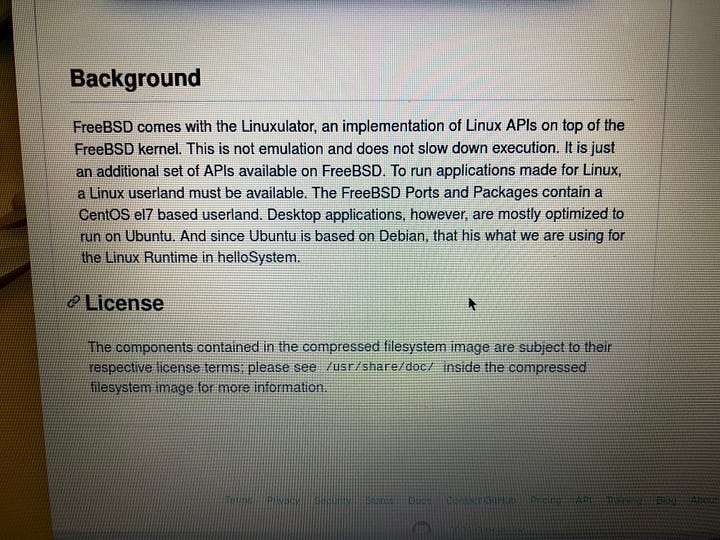
Iridium
Another program in the Internet menu was Iridium. At first I didn’t know what it was so I looked it up and would you look at that? The It’s FOSS article I found was written by my friend and fellow retro nerd John Paul Wohlscheid from Computer Ads from the Past. Very cool stuff.
According to the article Iridium is a privacy-minded browser based on Chromium — the open source project that Google Chrome is built up. This is nice to have because the modern web is basically built for Chrome, but Chrome — in my humble opinion — has become spyware at this point. It might interesting to compare Iridium with other privacy focused browsers like Brave in the future.
Thunderbird
Next up was Thunderbird. Now I used to use Thunderbird a lot, but moved over to Geary back in my elementary OS days. Since then, I’d struggled to find an email client I really liked. One big complaint that a lot of people had about Thunderbird for years was it’s aging UI. It really did look like something from the Vista or Windows 7 era. Recently there’s been talk about modernizing it, and I’m not sure if that’s what they did in this build, but I think this looks really nice. Email setup was as simple as ever and before I knew it I was ready to go.

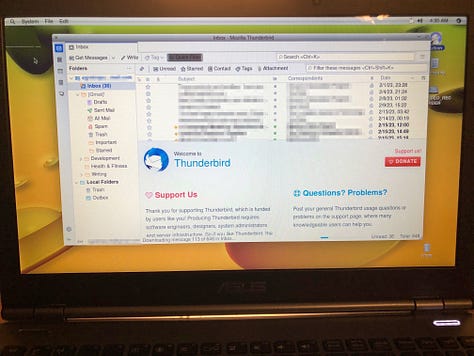
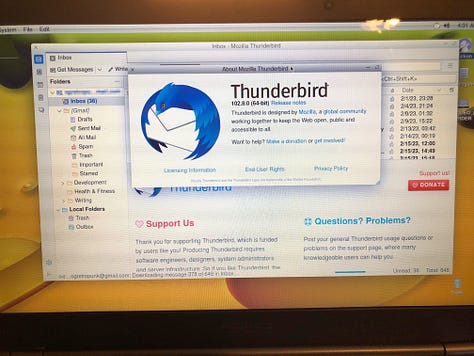
Media Apps
So I’ve got working browsers to publish my articles and do research. But what about music and podcasting? Typically on Linux I would go with either Rhythmbox or Clementine for managing my music library since Banshee was deprecated, but the helloSystem devs opted to go with Audacious. I’ve never used it before and didn’t have any music files to put on this laptop at the moment, but it launched so I assume it works.
The default app for recording was Audacity. I’ve used Audacity for so many different projects over the years since around 2005 or 2006 and it’s always been a solid piece of software. However in 2021 the project was bought by Muse Group which caused a bit of an uproar in FOSS circles with reports of malicious licensing, spyware/telemetry, and the like going around despite Muse’s denial of such things. I’m not really going to use this for recording my podcasts so I’m not really concerned about that right now, but if you are, stick with version 3.0.2 or earlier (3.0.1 added network capabilities to the app, but 3.0.3 added telemetry if I remember correctly).
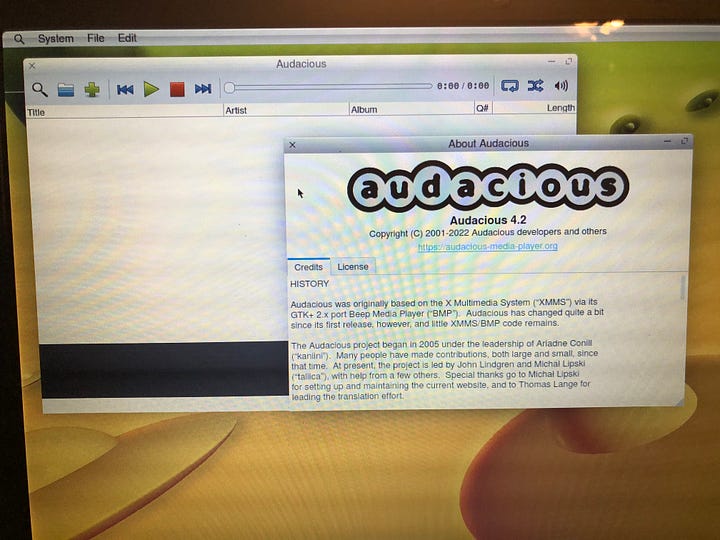
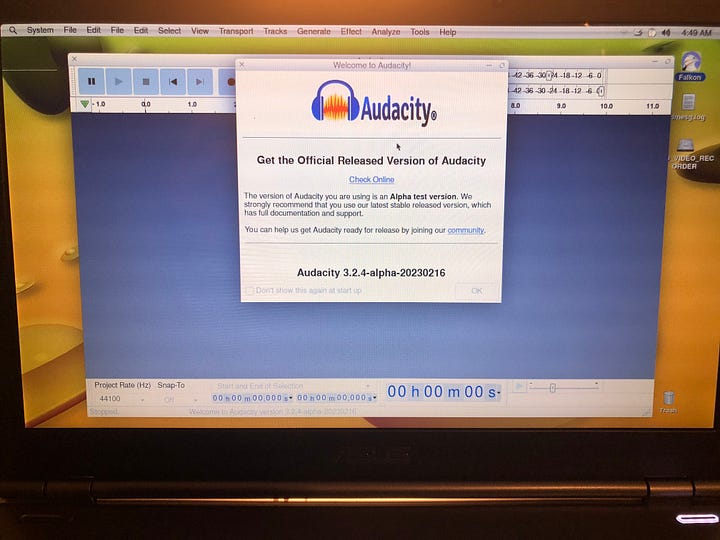
Another app that was listed was Minitube. It’s a desktop YouTube client that is pretty basic, but to be honest, was quite nice to use due to it’s simplicity. I liked it so much that I actually found the project’s website and installed the Mac version on my MacBook.
LibreOffice
The last program to discuss is LibreOffice. While it seems like more and more normal people are moving to web apps like Google Docs, I still prefer a traditional office suite. It took a while, but LibreOffice installed without issue and worked as you’d expect.
Final Thoughts
With BSD Week winding down — it got extended for a second week, but I'm probably going to move on to get back to the Vista challenge — I'm all done testing out helloSystem 0.8.
Overall I really like the concept they have here. I like the shift to introducing more of the OS 7/8/9 paradigm with the System menu and switcher. I feel like it has a lot more personality now than it did with the dock paradigm in 0.6 and 0.7. I like the look and feel and the approach of using app bundles (I’m pretty sure these are basically just AppImage files), and I like the goal of the project to return to the older OS X way of doing things with freedom and privacy in mind. helloSystem is progressing quite nicely into a very polished and entry-level BSD operating system.
However, there is a lot of work that still needs to be done. If a cohesive Mac-like experience is important to the team, they will need to either write their own apps or seriously rice some of the other apps they included to fit their aesthetic. The wifi breaking after a couple day of use is unacceptable and if I wasn’t at home when it happened I wouldn’t have been able to do the work to prepare for this final review.
Also, your experience will definitely vary depending on your hardware. I also installed helloSystem on a 2008 white MacBook and while it looked great it couldn’t find the wireless card, the trackpad was hit or miss with registering input, and I was unable to right click with Apple’s single button trackpad (hello wasn’t configured to hold CTRL and click to bring up the context menus).
Would I recommend helloSystem? Well that depends. If you are the kind of person who is okay with working around limitations and reporting bugs, and you like old school OS X, then absolutely! However, if you’re the kind of person who just wants to get their work done and not worry about that kind of stuff, this isn’t the system for you… yet. I fully believe within a few years it’ll be a solid OS and could be a soft landing point for people switching over from macOS or Linux, but it isn’t there yet.
For me, I’m sticking with my old Macs for now. Though I will be watching further updates very closely.










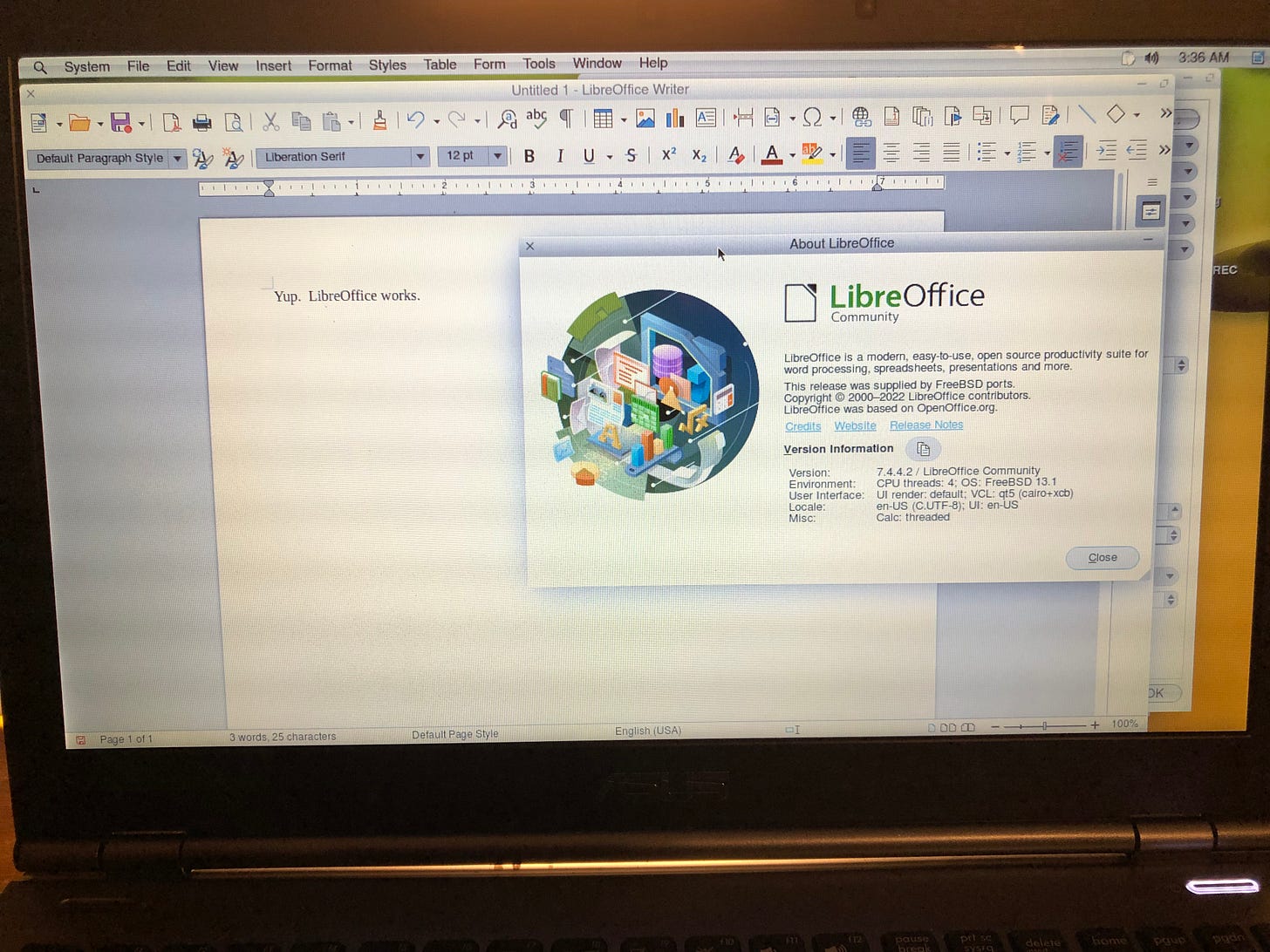
Thanks for the mention and the link. Great articles.